For my Final milestone, I secured the top structure of the hovercraft into place, the electronics into the top of my hovercraft, and created a case for my receiver that I put in the front of the main cabin. First, I hot glued the two pieces of my depron skeleton together. I had to use someone else to help place the hot glue fast enough so that the hot glue wouldn’t set before I placed the top on. After that, I added a holder for my receiver that would allow it to be farther away from my electronics that would mess with its signal. The next thing I wanted to do was optimize my receivers range so I made antenna holders. After that, I made the holder for my servo that holds up my propulsion motor. I had to make it not touch the ground so that my propulsion motor would not knock into my hovercraft. At first, I gave the holder too little support so I had to add one more pillar to hold it up and use more hot glue to secure it safely. Finally, I put all my electronics in and connected them to turn it on. During the first test drive though my motor exploded and I had to replace it with a spare. I quickly found out that I had to add strips of fabric on the bottom of my skirt to hold the sides to each other. Even this didn’t fully work so I taped the parts of the skirt (with duct tape) that were blowing up too much and that worked. My hovercraft started to fly evenly and smoothly.
What never made it to the video because it doesnt work yet is my addition to the base project. I learned how to create a four bar linkage system that will allow two extra servos I have to run four ball wheels at the same time. The ball wheels will retract when the servos are in the up position and decend when the servos are in the down position. When I finish this addition my robot will be able to go from hovering to driving with the balls wheels and porpulsion motor and back. You can see where I am going to cut into my robot to attach the servose and wheels in the picture at the top of this website. I already messed up the cutting once so you can also see where I spackled the holes I made in the wrong spots.
Project Resources:
Build Plan
Bill of Materials
Schematics*
*Schematics provided by Sami M
My presentation night