Magic Mirror
My main project is the MagicMirror. The MagicMirror is a one-way mirror film that is placed on top of a monitor and it basically shows information like the time, dates, and news reports. Although, the background on the monitor is in color black, but in the mirror it’s background is like any other mirror you can find also the fascinating part is you can see the text in white on the mirror.
Engineer
Natalie Siguencia
Area of Interest
Math
KIPP NYC College Prep High School
Natalie Siguencia
10th Grade
Upcoming Sophomore
Final Milestone
I am text block. Click edit button to change this text. Lorem ipsum dolor sit amet, consectetur adipiscing elit. Ut elit tellus, luctus nec ullamcorper mattis, pulvinar dapibus leo.
My name is Natalie. I’m a rising Sophomore at KIPP NYC College Prep. My main project is called the MagicMirror. The MagicMirror is a one-way mirror film on top of a monitor that shows information like the time, dates, and news. I chose this project because when reading the MagicMirror description basically what caught my eye was mainly because of the ‘raspberry pi’. I was really interested in how I was going to use the Raspberry pi that would be used for the mirror. My MagicMirror has many modules, for example the 3-day weather forecast in the bottom right. For my Demo, I’m going to show you my Airplay module, which allows the MagicMirror to be display videos. The most challenging part is that I had missing supplies like the keyboard and mouse USB, which made it difficult for me because I needed to set up the Wifi for the monitor. Another challenge that I went into was the configuration files because when I wanted to include a module for my mirror I had to write the description on configuration file, but at times it didn’t work. Overall, I need the final things I need to do is to build up the frame for the mirror and add one more module or even change some of them to something more better.
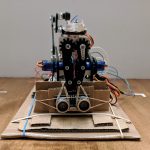

Second Milestone
My second Milestone is setting up the MagicMirror Application. Overall, I had to first go to the terminal application and I found the Installation and Usage on a website called MagicMirror² Documentation. I had to type in the installation in terminal then I made a clone repository of the MagicMirror using Github and then the repository was able to be used in the modules and the config.js and config.js example files had already been copied. Now all that was left was to run the application.
First Milestone
My First Milestone is setting up the Raspberry Pi. First I had to download Raspbian OS onto the micro SD card and then I had to insert the SD card into the raspberry pi that way the downloading from the Raspbian OS will show up onto the monitor. In order for the raspberry pi to be on the monitor, I had to connect the HDMI cable from the monitor to the raspberry pi then I had to connect a 2.5A power supply in order for the monitor to turn on and finally I had to connect it with a keyboard USB and mouse USB in order to type and click on the applications.



