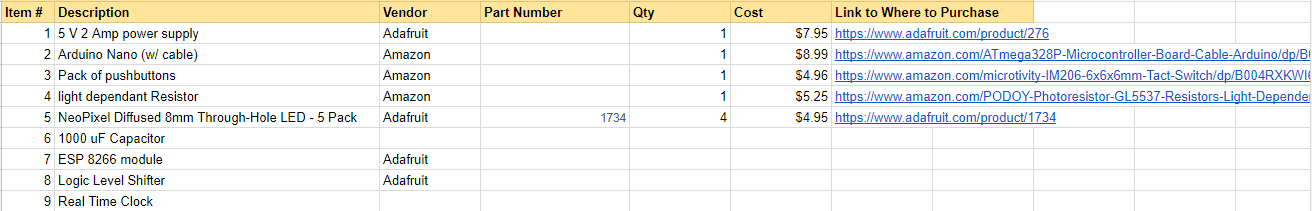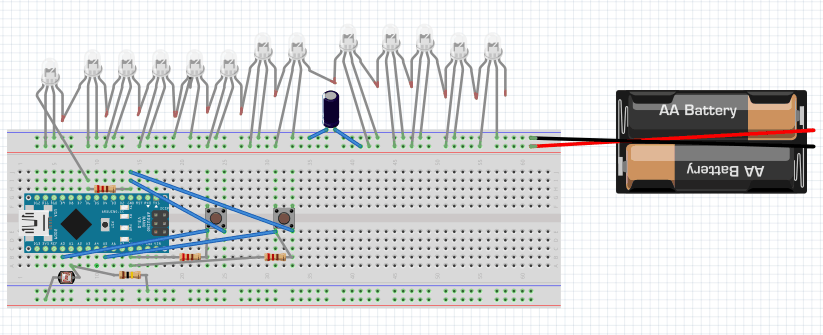Reflection
At Bluestamp, I learned a lot about how circuits work and engineering in general. At school, everything I have done is exclusively with software. My school, Homestead High School, did not have an engineering class until the 2017-2018 school year. As a result, I have only taken computer science courses, which is just programming. At Bluestamp, I was able to learn how to work with hardware and integrate software and hardware. After learning skills like soldering, making engineering drawings, and how to connect components to and arduino among other things, I managed to make a project that works in six weeks. I know that I still have a lot to learn, but I have progressed a lot in the past six weeks, probably more than I would at any other program. At Bluestamp, they encourage independents and figuring out the solution to your own problems. The instructors ask you to Google things before you ask them, which made me learn much more than I would have had they just given me an answer. I know that I will definitely be able to utilize the knowledge I have gained at Bluestamp in many future projects as well.
Showcase Night
Second Milestone
Engineering Diagrams, Drawings, and Schematics
The grid(jumper cables are for input and output)
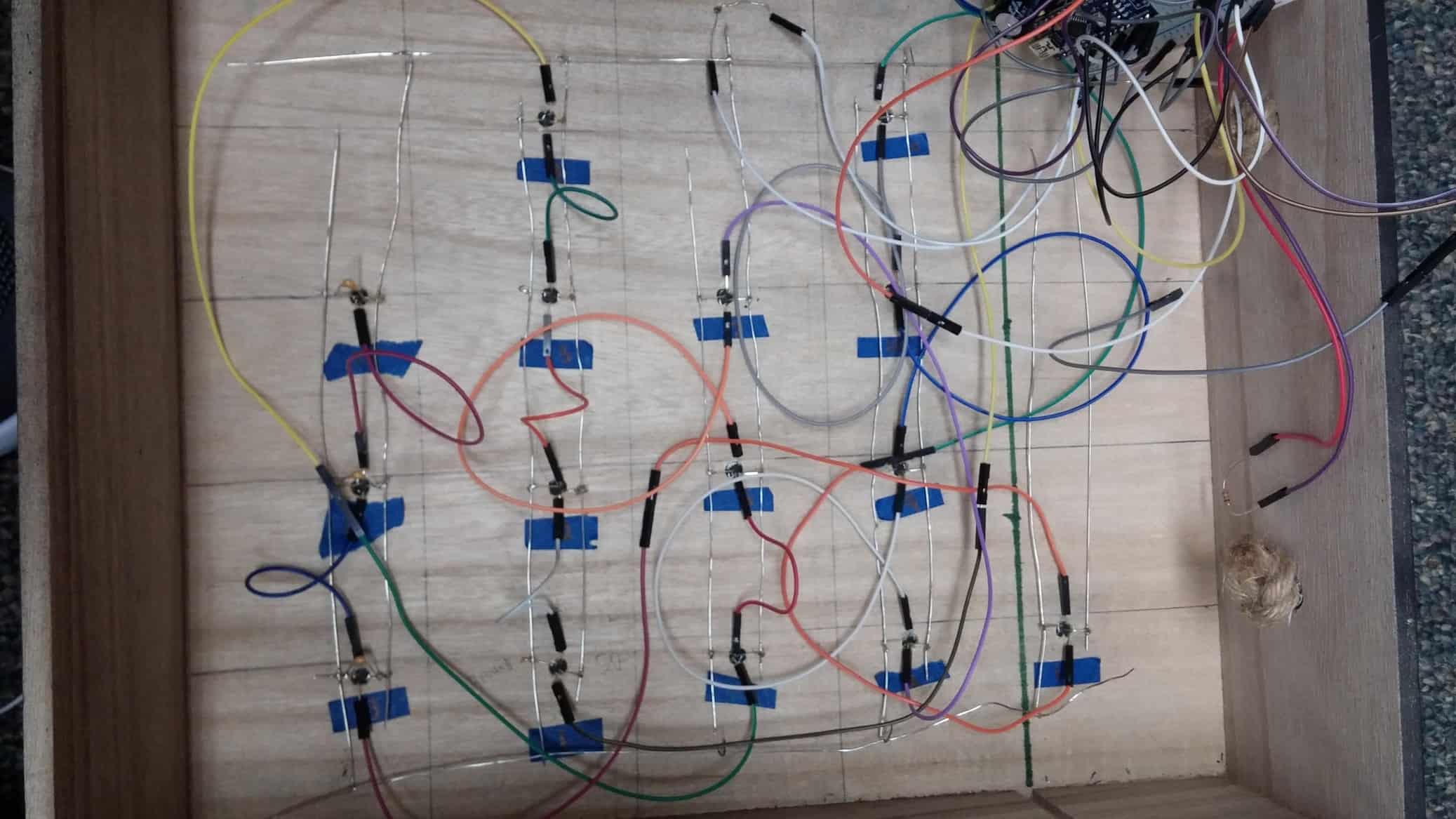
Bill of Materials