Home Automation using Particle and Amazon Echo
This project serves to use Amazon Alexa for the home. For example, Amazon Alexa can be used to tell the temperature or humidity, making our lives easier.
Engineer
Jonathan
Area of Interest
Computer Science
School
Evergreen Valley High School
Grade
Incoming Senior
Final Milestone
My final milestone for this project was being able for Amazon Alexa to directly communicate with Particle in order to read temperature. This milestone included asking Alexa what is the temperature or the humidity and Alexa being able to output the temperature in Celsius or the humidity percentage. Alexa takes in temperature values from Particle. Some problems which I faced were that I initially could not open the lambda function of Alexa. I found out that you cannot zip a folder; you have to zip all of the files individually instead. I also had trouble with how Alexa would only say that the temperature was undefined degrees. I found out that the code that I uploaded to Particle only outputted temperatures to a console, not to Alexa. Once I changed the code on Particle, I was able to get Alexa to communicate with Particle. I learned a lot through this project. For example, I learned about how to code using Particle. I also learned a lot about Amazon’s coding platform and how to interact with Alexa. This project taught me a lot about javascript as well.
First Milestone
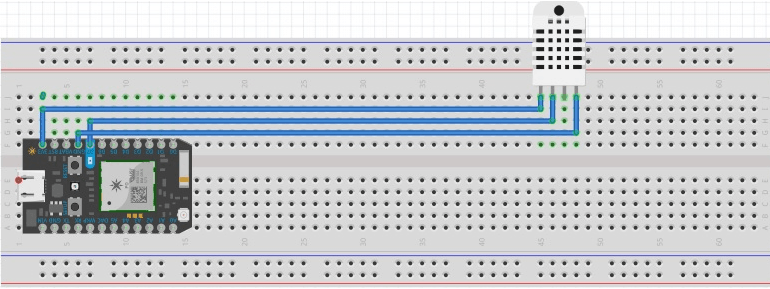
My first milestone for this project was connecting the Particle Photon to the DHT22 Sensor. This milestone also included outputting the values from the temperature sensor and onto the particle console. Some problems which I faced were that I could not claim ownership of the Particle Photon. To counter this, I did a lot of research on using command prompt for configuring the Particle Photon. I also had trouble with the DHT Sensor not reading any temperature values. In order to solve this, I inspected the hardware and found that the hardware did not work. There was a burn spot inside of the sensor. I told the instructors about this problem and they promptly bought another one which solved this problem, I learned a lot on which pins do what such as the ground pin. I also learned a lot on how to use command prompt to navigate the Particle Photon.
Starter Project
My starter project was the big time watch. In this project, pressing the button on the right allows for the display to light up the LEDs and display the time. Holding the button on the right will lead to incrementing the time. Some problems which I encountered were that I soldered the board wrong, causing a lot of the solder to remain on the board. To counter this, I melted the solder which led the solder onto the brush. This allowed me to rub the solder off from the brush and onto the brass. Other than this, the big time watch mostly went smoothly. I learned how to solder in place as well as several different functionalities for the project, such as how the micro controller fits in and also how the resistors and capacitors work. I also learned how other objects of the project work such as the crystal which leads to consistent data input and output.



