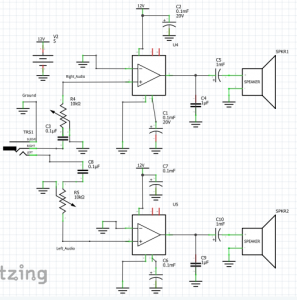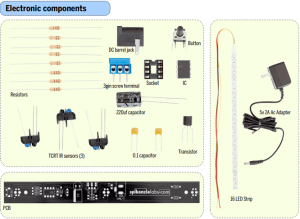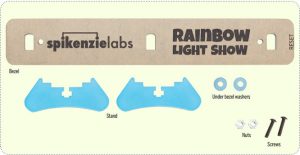Jason M.
Amazon Echo
DIY Amazon Alexa using a Raspberry Pi 3. This project was made to function just like a regular Amazon Alexa but a more cost-efficient version. This Alexa can respond to voice commands and also includes a self-made amplifier circuit which allows a user to play music via Bluetooth from your phone.
Engineer
Jason M.
AREA OF INTEREST
Electrical Engineering
Software Engineering
SCHOOL
Lowell High School
Grade
Incoming Junior
Reflection
The experiences I had here taught me many different aspects of learning. All the instructors here are really helpful and kind when it comes to something I am stuck on. They try to give you little clues to help you but they really emphasize self-teaching and the ability to figure things out by yourself. While I was here I learned how to use the command line, how to build an amplifier, how potentiometers work, and much more. The project I built allowed me to experience different fields of engineering like mechanical, electrical, and software. Currently, I am trying to transpose the amplifier circuit onto a printed circuit board but this proved to be very challenging because of the complexities of the circuit. What I plan to do next is to continue building a wooden speaker container to hold all these components. In the future, I hope to explore the field of software engineering more deeply.