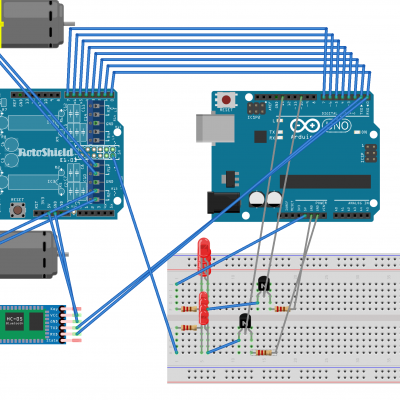Reflection
Overall, Bluestamp has been a fun and meaningful experience for me. It is the first time I have been exposed to electronics with engineering and I have learned a lot about it. I also learned basics of another coding language which is Arduino. The most exciting part is that staff allow you to design whatever you want, and they guide you through your problem instead of telling you the answer. Many times I ran into walls and broke stuff, and the guide online is basically useless because most of the parts I use are different, as well as unclear instructions. Despite all of that, with help of others and research, I was able to get through all the problems. This program has definitely inspired my future plan.
Final Milestone
library can be download at adafruit website.