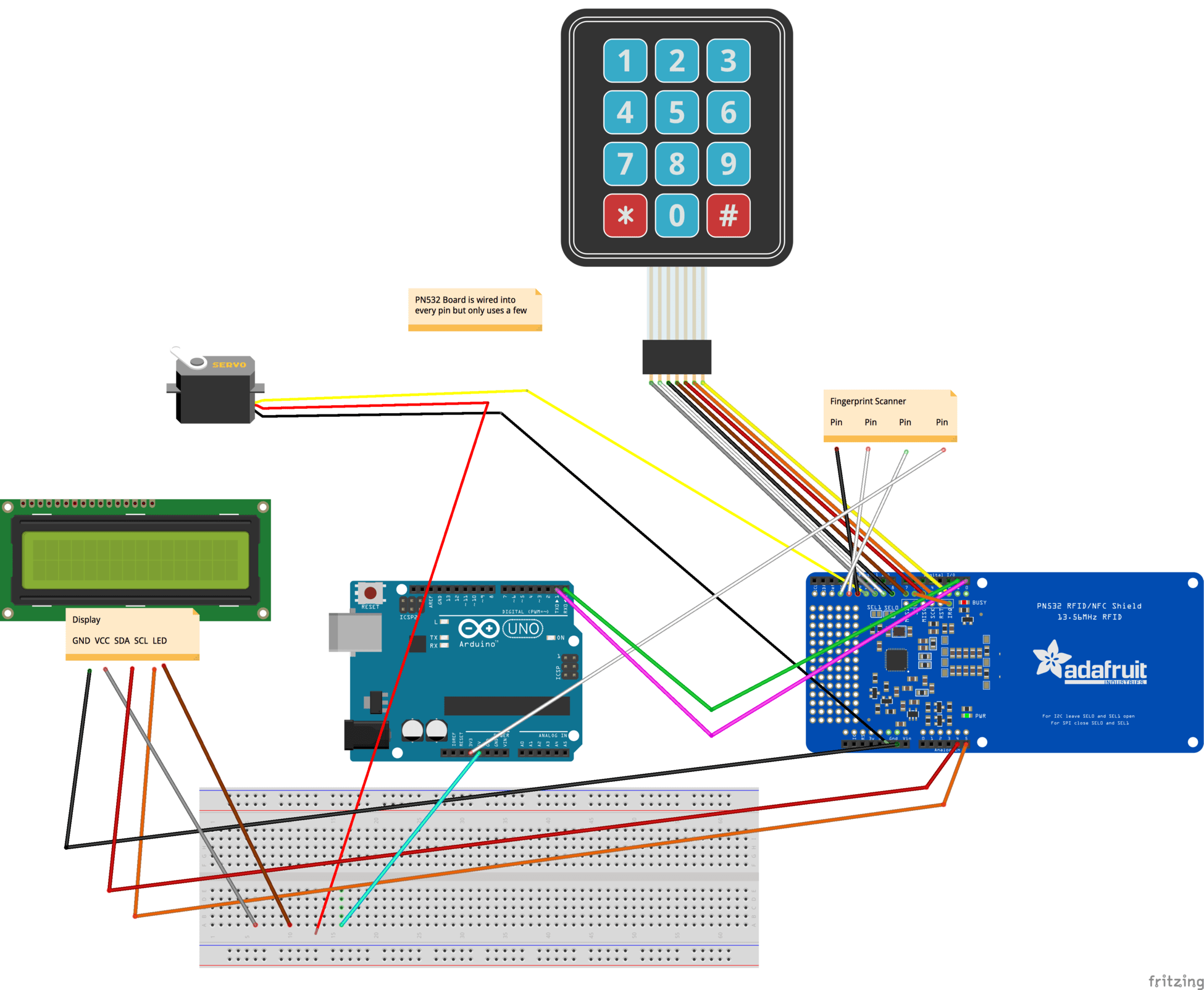Final Milestone
My project during this program was the Keypad and Fingerprint scanning safe with the added modifications of a liquid crystal display and an RFID scanner. The project began with figuring out the fingerprint sensor and having it work with the keypad to turn the servo. Then the safe itself was modified to accompany the different components with the use of the dremel. After the safe was successfully modified I attached the Fingerprint sensor and Keypad; I also had to attach the servo in such a way that it tightly locked the box. Once this step was over the original safe was finished; however, the modifications continued on in the form of the liquid crystal display to issue commands and the RFID scanner to open up the safe with a wave of an RFID tag. I learned how to work with RFID and much about the arduino itself (functions of each pin) as well as how to overcome challenges. One of these challenges was enabling the RFID to only recognize one tag, an obstacle that took several days to come to fruition.