Benji Z.
Hey, I’m Benji, a freshman in West High. For my main project I have chosen to do the 3D scanner turntable following these instructions. I chose to do this project because of my interest in scanners, my interest in VR, and my interest in design/architecture.
Because of my limited to no knowledge of programing, design, and engineering, the amount of learning that could be crammed into my mind was, well, mind boggling. From not even knowing what an Arduino is, to knowing how to program it is quite astounding. With this knowledge, doors that I didn’t even know were there opened up, countless options for careers and colleges were suddenly available. Although I did learn a lot about engineering and programing, I would argue the most valuable thing that this program has taught me was to problem solve, that I can learn and solve most problems by myself.
Engineer
Benji Z.
Area of Interest
Biomedical engineer
School
West High
Grade
Rising Freshman
Final Milestone
Materials
CAD Files
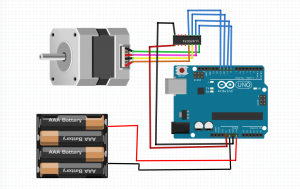




Good start! It’s a very interesting device and it even can change the sound!
Cool! What happens when you remove the capacitors? What does the unwanted sound sound like? I’m looking forward to seeing your turntable!