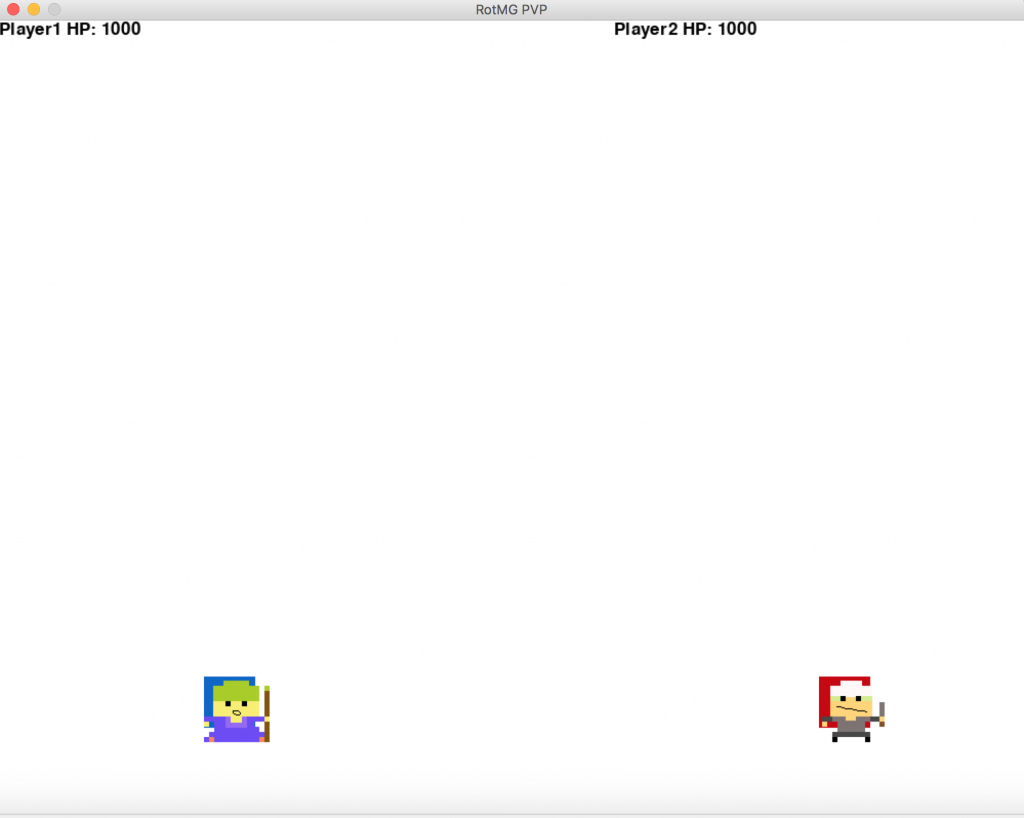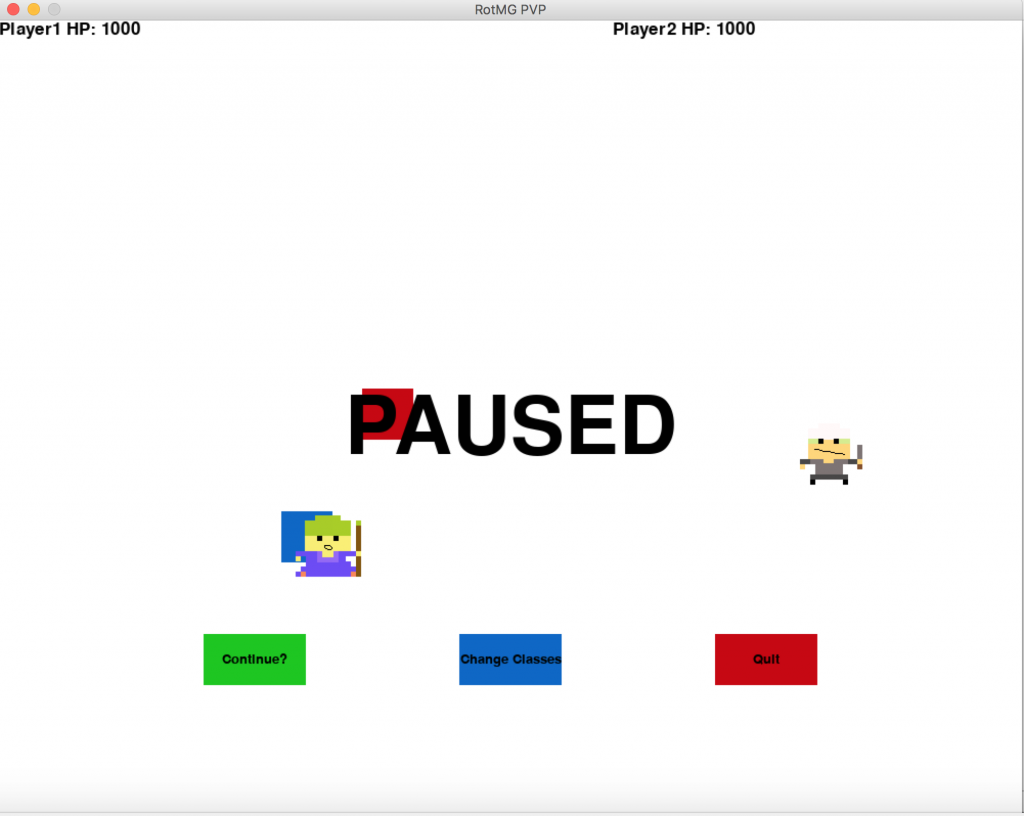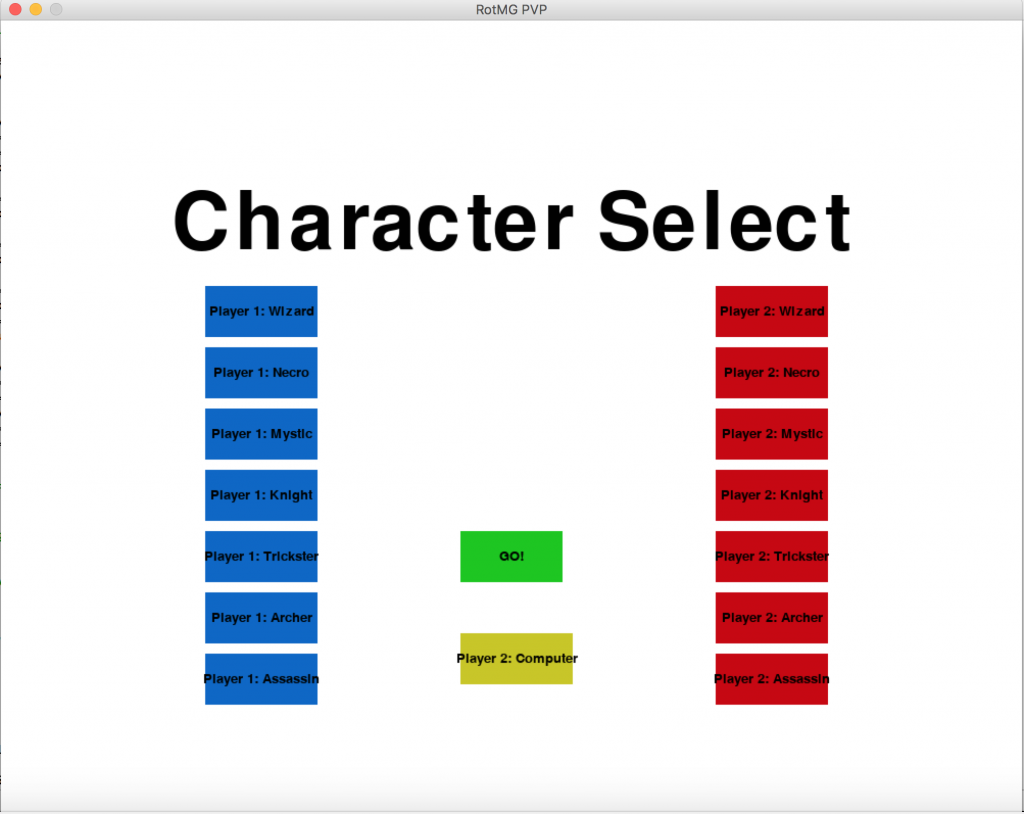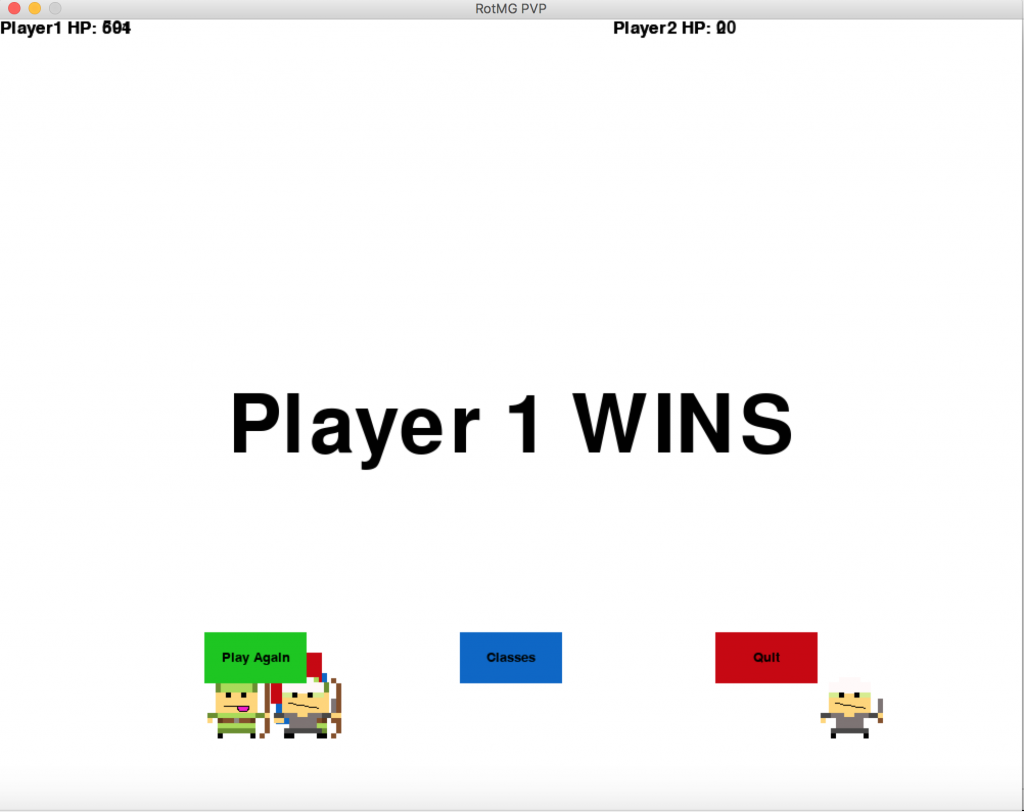Raspberry Pi Game Emulator
I am building a retro game emulator using the Retropie framework on Raspberry Pi. The emulator allows for the user to play thousands of game just by downloading the game files from the internet. I am also going to program my own game for raspberry pi using the pygame module for python.
Engineer
Manas Srivastava
Area of Interest
Computer Science
School
Wilcox High
Grade
Incoming Junior
Third Milestone
Second Milestone
First Milestone
Simon Says Game
STEM Summer Camps Coding & Robotics Classes For Kids San Francisco Coding & Robotics Classes For Kids New York Coding & Robotics Classes For Kids Denver Coding & Robotics Classes For Kids Palo Alto STEM Summer Camps For Kids in New York STEM Summer Camps For Kids in Palo Alto STEM Summer Camps For Kids San Francisco STEM Classes For Kids in New York STEM Classes For Kids in Palo Alto STEM Classes For Kids in San Francisco Code Classes For Kids Code Classes For Kids in New York Code Classes For Kids in Palo Alto Code Classes For Kids in San Francisco STEM Summer Camps For Kids
Sources:
https://learn.sparkfun.com/tutorials/sparkfun-inventors-kit-experiment-guide—v40/circuit-2c-simon-says-game-
https://www.pcworld.com/article/3190347/how-to-build-a-raspberry-pi-retrogaming-emulation-console.html