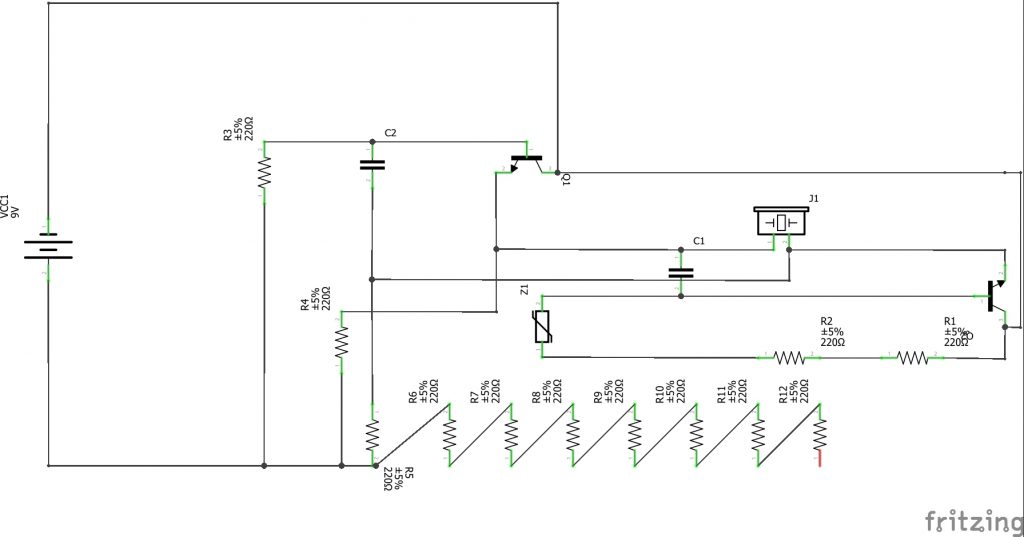Incoming Senior
3D Robotic Hand
My main project is a 3D robotic hand that mimics the movements of a glove that the user controls. The glove has flex senors that send information to an Arduino that controls the hand.
Engineer
Victor Z.
Area of Interest
Software Engineer
School
George Washington H.S.
Grade
Reflection
My time at BlueStamp was a great introduction and dive into engineering. I was inexperienced and had no prior knowledge of the applications of computer science and engineering. I had taken a computer science class before this and what I can apply from that class to something physical that I can actually touch was exciting. I have learned how to solder, code, and much more through Bluestamp, but I believe that I haven’t even finished the basics. There is still a range of things that I have yet to learn. The great learning experience I had was all thanks to the amazing staff at Bluestamp. Without them, I’ll probably be still connecting the wires for my 3D printed hand.
Demo Night
Final Milestone
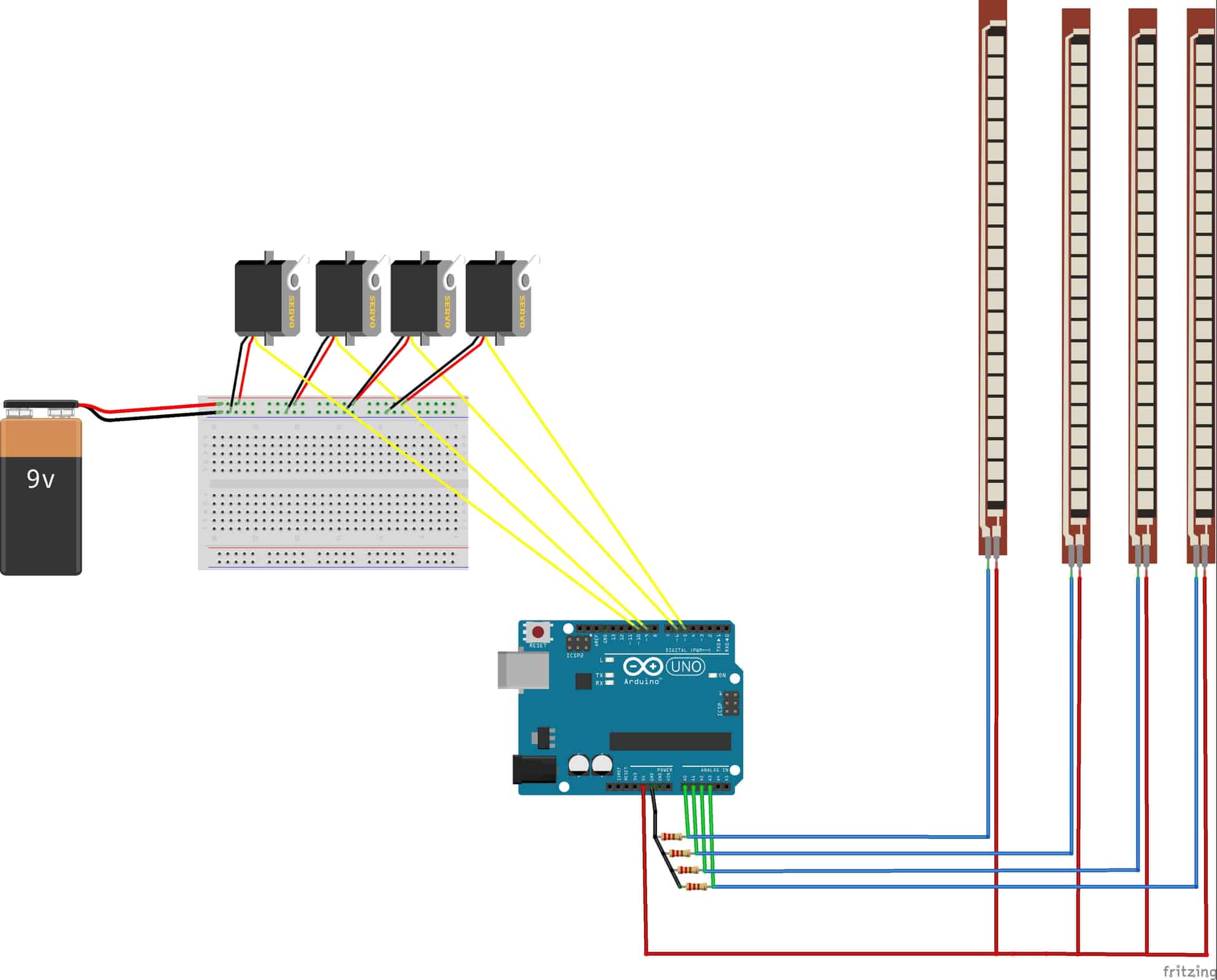

Milestone 2
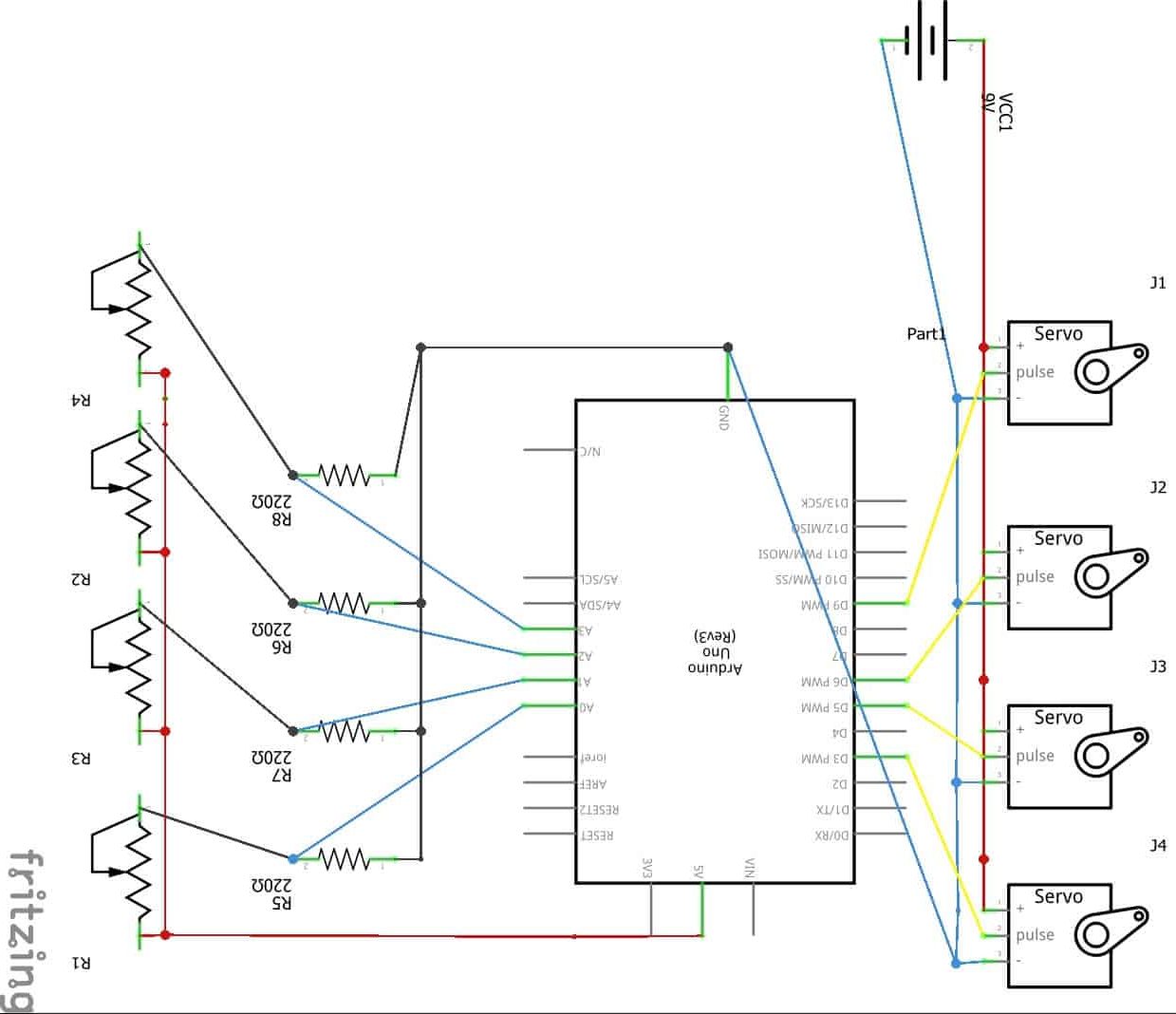
Milestone 1
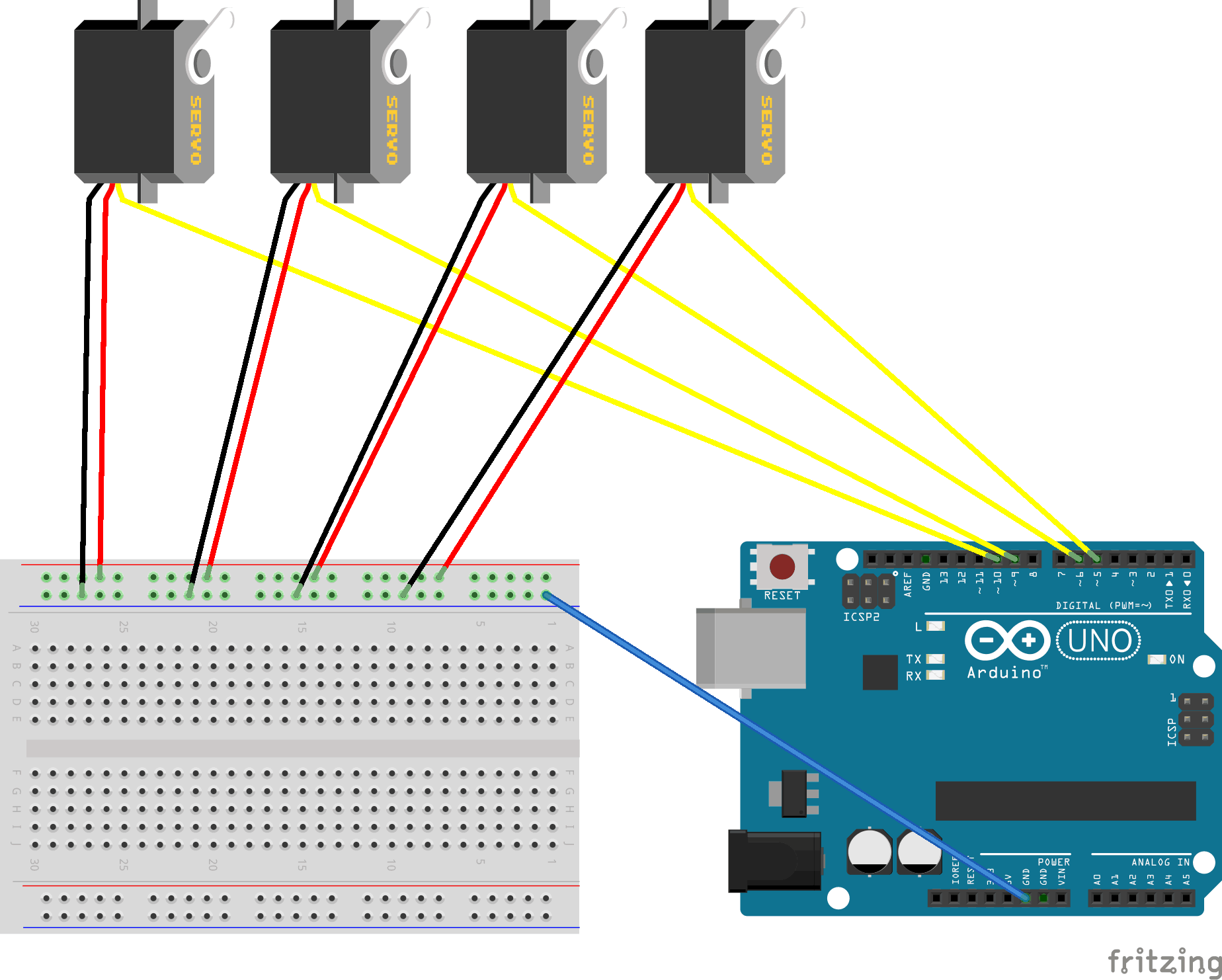
Starter Project