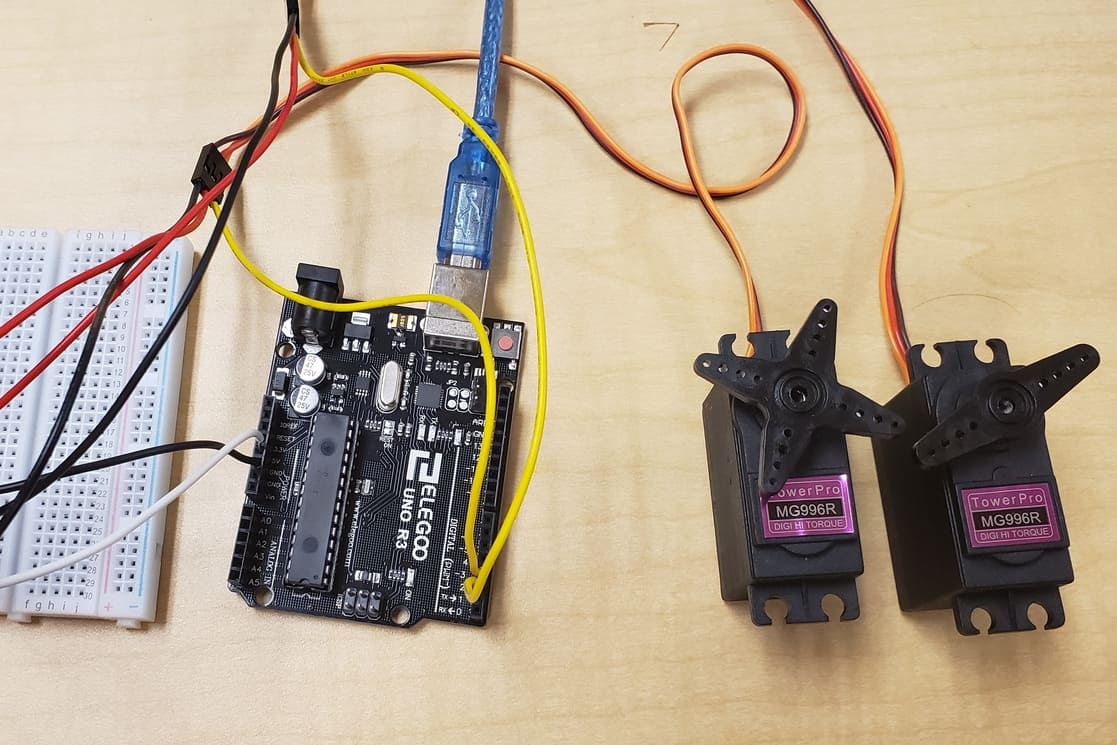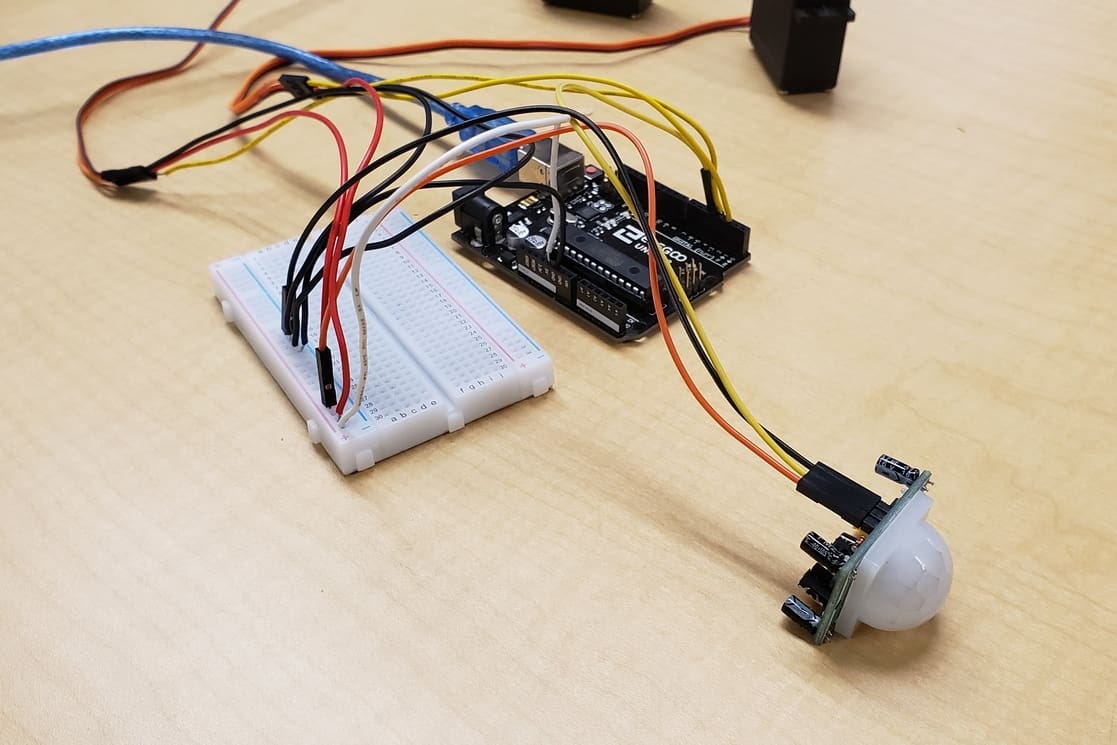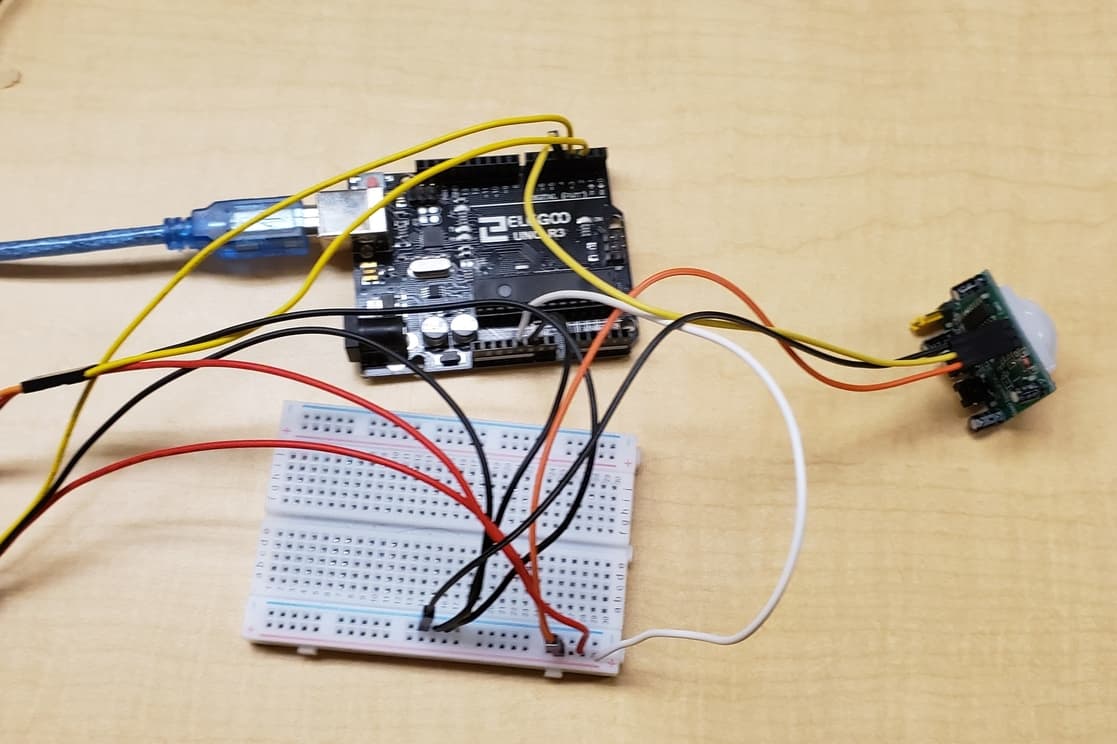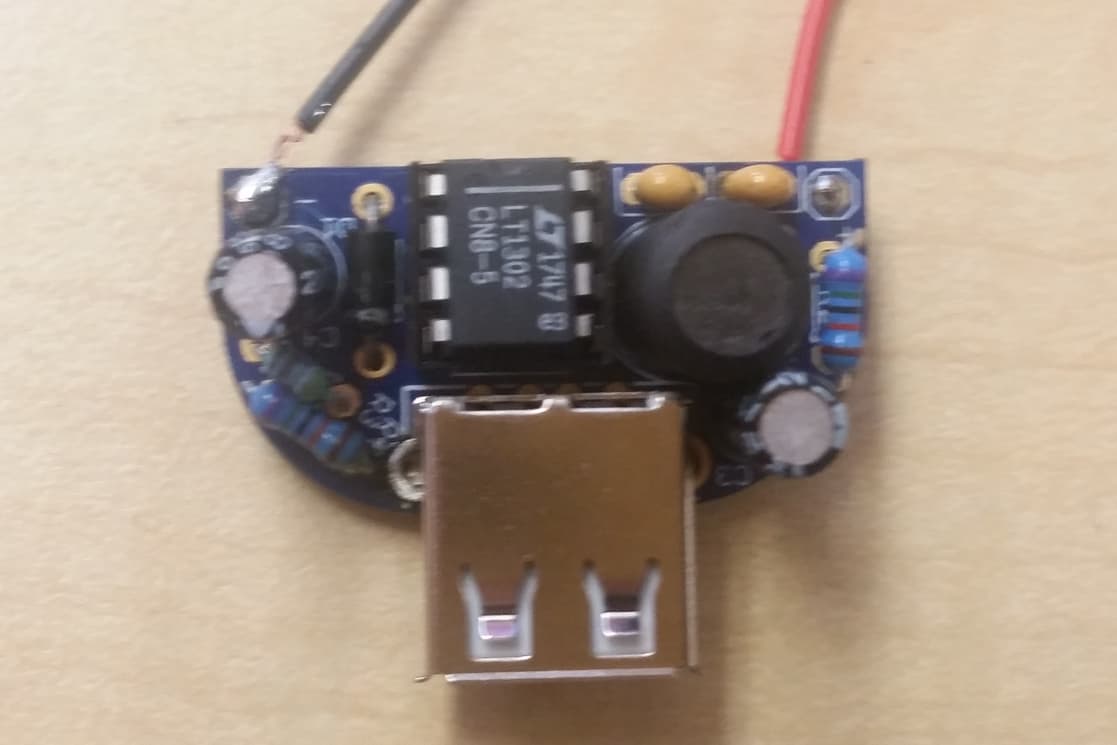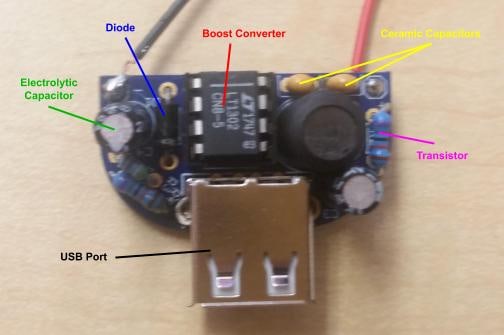Aperture Science Sentry Turret
Aperture Science’s military-grade turrets have been used for decades in testing environments and to kill people you don’t like. Unlike other turrets, these turrets fire the whole bullet. That’s 65% more bullet! Using motion detection, this turret can sense incoming targets and fire these bullets at them. The cake may be a lie, but these aren’t.
About Me
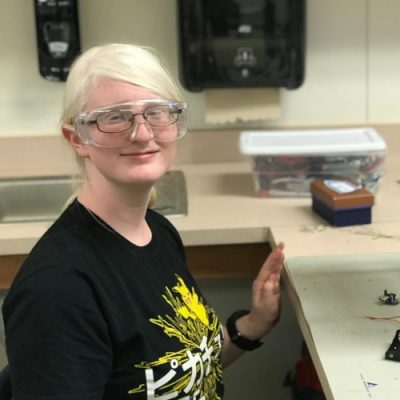
| Name | Sara C. |
| Grade | Rising Freshman in College |
| School | Summit Public Schools: Tahoma |
| Area of Interest | Mechanical Engineering, Astrophysics, Computer Science, Chemistry |
Milestones
First Milestone: Servos
For the first milestone of my Aperture Turret, I need to get the arms of the turret moving. In the game, the turret has sides that cover the actual turret barrels before firing at the player. This can be created by attaching motors to the 3D-printed arm pieces. These motors will be using medium-sized servos. The servos may be subject to change so that they will fit inside the model. However, for now, we will use the larger servos for testing purposes.
In order to make them move we need to attach the Ground, 5V, and Output wires to their respective ports on the Arduino. However, there is only one power port and I need to connect two servos for each arm. This problem can be easily fixed using a breadboard. I connected a master power wire (white) from the Arduino to the positive rail of the breadboard to create several ports that are connected to power. Also, I repeated this step for the ground port on the negative rail.
Now that everything is hooked up to an Arduino and a breadboard, everything can be programmed into the servos. The servos use a for loop that repeat movement throughout the loop function. The for loop uses a variable to set the amount of times to rotate based on the current degree the servos are at. When the servos hit 180 degrees (its maximum), then the servos will move in the opposite direction by using a similar for loop that travels in the opposite direction from 180 degrees to 0 degrees.
While the servos look like they are moving at the same time, in reality, they are moving after each other every time the loop runs. The Arduino can only run one thing at a time. However, it can run several things after each other very quickly. This gives the illusion that both servos are moving simultaneously.
For the next milestone, I will control the servos using a PIR motion detector, which will be the primary input of the servos and other outputs.
Second Milestone: The pir sensor and leds
Now that the servos are moving, it’s time to add an input that will control the servos and the other parts of the turret. In the game Portal, a turret will awaken from sleep mode when it sees the player. The actual turret likely uses infrared radiation, so lets use the same mechanics in this turret.
The PIR sensor (Passive Infra Red) measures infrared radiation within it’s 110 degree scope and can measure this from over 3 meters away. Most living things, including humans emit infrared waves along with body heat. Due to this, the senor will go off upon sensing a person. The sensor measures whether infrared waves have entered its field of vision. If so, it also measures if it goes outside of it. Because nothing can suddenly disappear outside of the sensor, the sensor only needs to focus on the entering and exiting of the radiation.
The sensor was difficult to understand due to the immense amount of parts and the complexity of some of their functions. The sensor comes with a component that sets up a timer that deactivates the PIR sensor for about 5 seconds when it sends off a signal. This was designed to prevent a constant flow of activation, which would constantly send a pulse when something was in the view of the sensor.
Additionally, the sensor has two different modes that control the way the sensor uses the delay. These modes are controlled by a pin controller next to the adjustment screws. The pin has two modes: Single Trigger Mode and Repeatable Trigger Mode. Single trigger mode triggers the delay once motion detection has been registered. Meanwhile, Repeatable trigger mode continues to restart the delay until the infrared waves left the sensor’s field of vision.
Figuring out these mechanics made installing the PIR sensor difficult, and moreso made programming the sensor more challenging.
starter project
Starter Project: MintyBoost
My starter project, the MintyBoost, is a portable charger designed to charge phones and other electronics. This uses a circuit that is simple to build, yet very powerful, because it can increase voltage. Standard phones need at least 5V of energy to charge. However, this circuit is only powered by two 1.5V batteries. By taking advantage of Faraday’s law, the MintyBoost uses a boost converter to increase the voltage within the connections of the USB port.
Faraday’s law states that if a coil of wire has a magnetic field, then the field will create current as it is being created and collapsing. The opposite is also true that when current passes through the coil, a magnetic field is created. Understanding this will be pivotal in understanding how the whole circuit works, primarily in conjunction with the inductor and the boost converter.
The inductor, as you may have guessed, is a coil of wire and where most of the power will increase. The transistors act like a very quick switch that opens and closes the circuit hundreds of times per second. This constantly creates and breaks down the magnetic field that forms from the inductor as current travels through it. As a result, this creates more current that enters the boost converter. Because the resistance doesn’t change throughout the circuit (minus the negligible amount of resistance from the wire), the voltage also increases. All of this happens nearly instantaneously. In addition, the ceramic capacitors and the electrolytic capacitors regulate the voltage and current to make sure that the voltage doesn’t get high enough to murder you.
As you can see, the MintyBoost uses a simple circuit and basic physics principles to increase voltage and regulate it