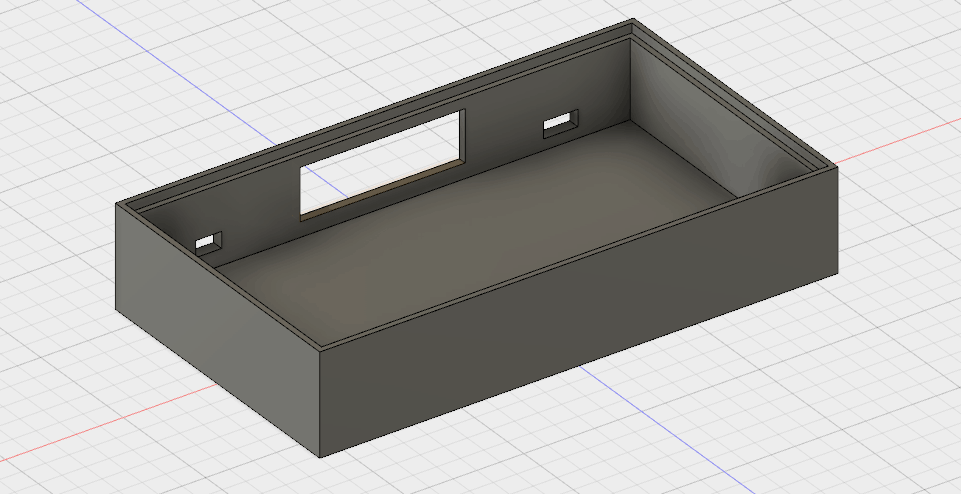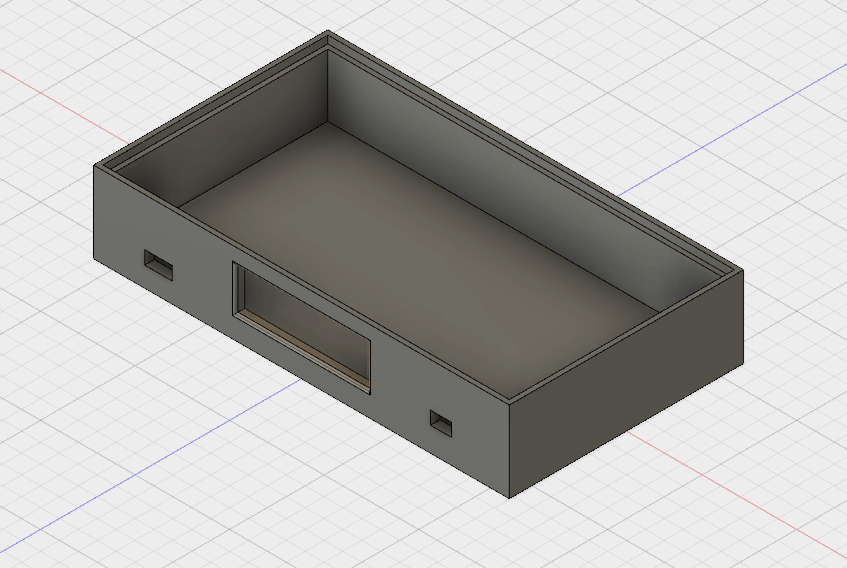Matthew W.
Hello!
I’m Matthew and I am a rising sophomore at Glen Ridge High School. For my final Project I decided to build and program a solar-powered USB charger based on this idea by user cdvalenti. I chose this project for furtherment of my passionate interest in renewable and environmentally friendly resources. I also want to help develop my skills in engineering and programming, all in a subject that can only be beneficial to everyone.
Reflection
The reasoning behind my enrollment in the Blue Stamp program was the hope for a great outlet or exposure to engineering, mechanical and software based. Not only did the program exceed my expectations, but I feel as if my life and views have changed after leaving Blue Stamp. Previous to this program, I have had little-to-no experience with code and the basic engineering. Not only did I develop as a person by strengthening critical thinking and troubleshooting skills, I also met great mentors and people, and made new friends that I shared great times with throughout my 6 weeks here. Pushing through problems led to skills I never once thought I could possess but never did I think that I could design, code, and engineer for something I created like I did in this program. In sum, Blue Stamp engineering has been the highlight of my engineering career so far, and has helped my interests in engineering blossom into ideals I will use for the rest of my life.
Engineer
Matthew W.
Area of Interest
Environmental and Civil Engineering
School
Glen Ridge High School
Grade
Rising Sophomore
Final Milestone
Materials
Code
CAD Model Case File (.stl)
CAD Models Pictures
Schematics