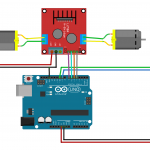Obstacle Avoiding Robot
This will serve as a brief description of your project. Limit this to three sentences because it can become overly long at that point. This copy should draw the user in and make she/him want to read more.
Engineer
Matthew Rodriguez
Area of Interest
Business
School
Regis High School
Grade
Incoming Junior
Final Milestone
In the past few weeks, I’ve made attempts to add a Playstation controller component to my robot. My goal was to be able to control the robot manually and when it reached an obstacle, it could stop on its own, turn back, and I could continue to control it. However, over time my instructor and a few fellow classmates came to the conclusion that the equipment was defective. We tried everything from stripping down the receiver and soldering the wires directly to the chip, adding different types of code, and even adding new batteries to the controller and robot every 10 minutes. Unfortunately, after all of these attempts the controller refused to correctly pair with my robot, so I was left in the same place as I was in my second milestone video. However, through my time at BlueStamp I’ve learned a lot about engineering and I understand that you will hit a lot of road blocks while working on a project. In the end, I am very proud of all the work I’ve done and all the things I learned about engineering, as a result.