My name is Makoto and I’m a rising Junior at the Dalton School. My starter project was the Junior Theremin and my main project was a student defined project, in which I created the first iteration of a prosthetic hand. I chose the prosthetic hand because that has always seemed to me an extraordinarily interesting field. Mimicking organic structures and movement through mechanical means is a truly difficult task and one I am very interested in pursuing. It also seems a worthy task, as prosthetics provides very personal help to people as opposed to the rather societal good that other fields provide. My time here has been extremely interesting and I have learned much about the challenges of building prosthetics as well as the next steps that I would like to take in order to finally realize my goal.
Here are relevant files for the hand: https://drive.google.com/folderview?id=0B21POVnOwMJiNWxuUnlTemJGaGc&usp=sharing
Here is my Bill of Materials: https://docs.google.com/a/dalton.org/spreadsheets/d/1xeKUpZAEfEvU40yDYhqDxLZ2HIrlDkSKkjQZmSLI8vw/edit#gid=0
Here is the Build Plan: https://docs.google.com/document/d/1rPqoS6dAUZu-GiF6wZ2gvAYyPE9lADXmpKJEQ9MX8zs/edit?usp=sharing
I finally completed my project, or at least the portion that I had aimed to finish by the end of the 6 weeks. The index finger and the thumb were attached to a base and now have pretty much full range of motion with both digits through servos. The rest of the hand will have to wait until a later date. The whole things has been mounted on four legs made of dowels. In order to get to my final goal I had some help from various sources. I used a diagram from the Arduino Forum in order to figure out how to hook up multiple servos to an Arduino. I also used a paper that I found using Google Scholar to figure out how large each segment of each finger should be.
Here is the link to the Arduino Forum page: http://forum.arduino.cc/index.php?topic=146230.0
Here is the link to the paper: http://www.scielo.cl/pdf/ijmorphol/v28n3/art15.pdf
Here is a video of me showing it working:
First Milestone: My first milestone, getting the first finger to move using the servos took quite a lot of work to accomplish. First I had to figure out how to get the Arduino to control multiple servos, then I had to figure out how to produce the fingers, which ended up being 3D printing, and finally I had to figure out how to connect the wires to the servos and then control the servos to get the specific movement that I wanted through code. The Arduino does not supply enough voltage to power multiple servos, so what I needed to do was actually hook up 4 AA batteries to a breadboard. Then I got had to connect wires from the power and ground strips on the breadboard to consecutive columns so that you could could plug in a servo with pin headers. After each power wire I connected a control wire from the next column to a digital port on the Arduino. Each of these ground + power + control group of columns were separated from each other by an empty column. Thus, I could slot in up to 7 servos to the breadboard and control them with the Arduino. The next thing I had to do was figure out how to produce the fingers. I started out by figuring out good dimensions by finding a research paper that had figured out the ratios of the various bones in the hand. I used these ratios and rough measurements of the first segment of my fingers to come up with useful dimensions. I then produced 3D models in SketchUp of the first two fingers, the thumb and the index finger. After this, I produced them using strips of balsa wood and glue. I used some thin dowels for the joints and string to control the bending of the joints. After this, I determined that I needed thicker inner joints in order to retain more control over the movement of the joints. After some discussion with Joao Paulo, I determined that the best course to take was to 3D print the various segments of the fingers. This would allow for fairly quick production of parts with a mechanical precision that I could not produce. As well, if changes were needed, which they were, then they could be implemented fairly quickly. The first couple attempts at printing were a little unsuccessful, but they eventually were printed with a good degree of accuracy and I assembled the parts. After some testing, I made some modifications, creating a stop so the fingers couldn’t bend backwards unnaturally. I also brought the rounded edges in so that they wouldn’t create so much frictions against the other segments. Finally, I printed these out and assembled them. With all the components ready I began to assemble them so that I could get the fingers moving with the servos. I got a thick dowel that I could cut up to act as spools for the servos. I glued them to some servo horns and then attached the horns to the servos. I created some bases out of balsa wood, cutting out depressions for the finger to slot into. Then I cut out some holes to act as slots for the servos. I drilled holes through the spools and ties the string through them to secure them. After this, the only thing I had to do was write the code to get the finger appear to flex and then extend. The code was fairly simple and it only took a couple minutes of troubleshooting to get it look somewhat natural.
Here is a video of me explaining and demonstrating how it works:
Junior Theremin: Making my starter project was really a great experience. I had some previous experience with soldering, but the starter project allowed me to get really familiar with the process. I messed up once with the battery leads, which allowed me to learn how to desolder which was, as I was told, much harder than soldering. I also enjoyed learning how the theremin worked, which was very complicated, but fun to discover. I was also able to start learning how to read circuit diagrams, which I am excited to pursue further. One of the most interesting parts was learning how the individual components, such as the resistors, capacitors, regulators and chips, worked.
Components:
- Resistor: A device with a resistance (fixed in this case) that then limits the amount of current that passes through it.
- Capacitor: A device that stores energy in an electrostatic field between two plates that accumulate charge on them.
- Regulator: A device that controls the amount of voltage that passes through it, as opposed to a resistor which controls current
- Diode: A device that has low resistance in one direction and high resistance in the other, basically allowing current flow in one direction
- LED (light emitting diode) is a diode that has that when a certain voltage is applied, electrons fit into electron holes (an absence of an electron in a place where it has been/could be) which then releases a photon.
- Piezo: A tiny speaker
- Buttons: A device that completes or cuts a circuit when depressed
- Chips
- NE555 is a chip that oscillates and produces the reference oscillation for the pitch in theremin
- PIC12F508 is a microprocessor that takes in the data that the reference oscillator gives it, as well as the frequency from the aerial and processes it so that it is an audio frequency for the speaker to emit.
Theremin: The theremin consists of several components: A radio frequency oscillator, a reference oscillator, an aerial and obviously a speaker. The radio frequency oscillator, which is created by a series of resistors and capacitors, is connected to the aerial, which acts as the plate of a capacitor. Your hand acts as the other plate, and by changing the distance of your hand you change the charge of the capacitor, which then affects the frequency of the radio frequency oscillator. This frequency is then compared against the frequency of the reference oscillator and then the resulting audio frequency is emitted. Thus by moving your hand, you can control the pitch of the audio.
Here is a video of me explaining how it works and using it:



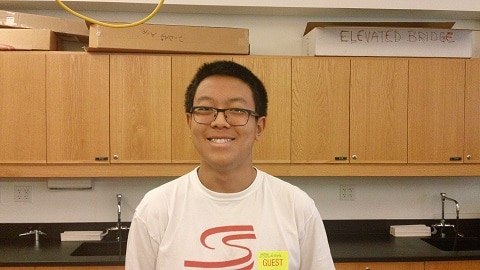

Hi, I am interested in slpime communication with my android htc phone. I want to use the breakout board from sparkfun. All I need is a push button attached to the phone, (via the usb breakout board) and a slpime app that can measure the time between button clicks. Can anyone point me in the direction so that i could design this app. I suspect i could attach the button to a high’ connection on the breakout board, and ground, and the phone recognizes when a connection (button press) is made.Thanks