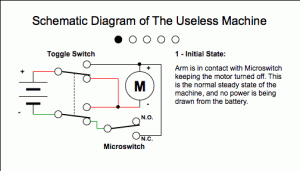Magnetic Levitation
The Magnetic Levitation Device uses various components in unison to create the illusion that a magnetic object is levitating in the air. In reality, what actually is happening, is that there is an electromagnet which is turning on and off rapidly to keep the object suspended in the air. A hall sensor is what controls the strength of the electromagnet. As a result, the floating object is moving up and down on a microscopic level.
Engineer
Kyle S
Area of Interest
Architecture/ Civil Engineering
School
Garden City High School
Grade
Incoming Junior
Reflection
In my three week period at Blue Stamp Engineering, I had an amazing experience, and learned a lot in my time here. I learned various new skills, including soldering, coding with Arduino, and how to work with magnetic fields. In addition, I used various life skills/lessons, including commuting to the city, and the fact that sometimes one must step back before they can progress. Overall I had a great time at the program, and learned a lot both from working on my project, as well as the others around me. It was a great three weeks, and I learned how to challenge myself, as well as work with tools that seemed foreign to me before beginning the program.
Final Milestone
For my final project, I was able to get the systems from both milestones one and two, in addition to more work to get the Magnetic Levitation to be in a position in which it works in the desired way. Going into the Blue Stamp program, I knew that the project in which I selected was very challenging, and would be difficult to complete in a minimal three weeks. With that, I was able to produce a product that works to a desirable extent. Between milestone two and the final product, the main thing that I did was calibrating my hall sensor. This electrical component is used in conjunction with the electromagnet, to keep an object levitating in the air. When the magnets of the object levitating in the air, they will be pulled up by the electromagnet. Since the hall sensor is directly under the magnet, the levitated object will only be pulled so far, until the electromagnet’s strength is weakened due to the activation of the hall sensor. Although the object appears to be levitating, it actually is being lifted and dropped slightly. This creates the effect that the object is levitating. Overall, I had a great experience when building the Magnetic Levitation Project, and really enjoyed learning about many things such as soldering, and magnetic fields. It was really interesting to learn and understand how certain components work, and I learned a lot about electrical components. Throughout this process, I learned a lot about how magnetic fields work, and I was able to understand exactly how the hall sensor works in conjunction with the electromagnet. Once completed, it was rewarding to complete this milestone. The one downside to this project was the time in which I had to complete it. Although I believe I may pursue a career in civil engineering and architecture, I really enjoyed learning about electrical components, and the other various components of the project. It was a great three weeks at Bluestamp Engineering, and I had a great experience during my time here.
Second Milestone


For my second milestone, I was able to solder my circuit board, as well as assemble the base of my project.
I was able to get a circuit board which had been produced specifically for the Magnetic Levitation project, and therefore was simple to complete. The circuit board is the “official” version of the electrical components, and is used in place of the breadboard. The breadboard is simply used in order to temporarily get all components working, until the circuit is good to move forth with. The one main difference for this project with the circuit board, is that I needed to extend the reach of the hall effect sensor, which needed the additional step of soldering extension wires.
Ultimately, I enjoyed building this part of the magnetic levitation device. The main challenge that I endured was correctly soldering the stand for the Arduino, I was advised that I may solder it incorrectly if I did not place the Arduino Nano in the stands as a placeholder. I failed to listen to this, and almost had to desolder every hole. Luckily I was able to bend the stand slightly into the correct position. Despite this, I was eventually able to successfully build my second milestone, secure the stand, and solder around 55 holes.
From here, I simply need to finalize the design, and I will be able to complete the project. To do this, I must position my hall sensor in a way in which the electromagnet will correctly weaken and strengthen depending on the position of the levitating object. By adding extension wires to the hall sensor’s three pegs, I will be able to feed the wires through the inside of the hole cut through the stand, and get my hall sensor positioned properly.

First Milestone






My First Milestone for the Magnetic Levitation is to completely get my breadboard to function, in addition to the code running properly. When done successfully, the result involves the electromagnet successfully displaying attraction based on the distance from a magnet to a hall sensor. There was a plethora of components and mechanical parts that went into the milestone, and each component works in a unique way. First, the breadboard is what all components are laid out on. This is used when a person wants to test out their circuit, but not do any soldering, as this step is permanent. A breadboard is connected via many internal connections, including the voltage and ground strips being vertically connected entirely, and the horizontal connections being connected in two series of fives, a-e and f-j. With this in mind, the components that will go onto the board must now be put in. Not only is it important to place all components correctly to avoid frying the circuit, one must also understand how each works. The basic components and their descriptions are as follows:
Button: Will complete a circuit when pushed down, due to a small metal spring being sent down as well, which is able to conduct an electric current.
Resistor: This is used to inhibit the amount of current flow in a circuit. There are many values in which resistance can be used, and the amount of ohms of resistance is based on the color coding of the resistor. For the purposes of this project, a 1000 ohm resistor will be used.
Diode: This is an electrical component that is capable of sending a current in one direction, but not the reverse. This is used in the project to ensure that there is not an overflow of current going into other components.
Capacitor: This is used to absorb some of the electrical current that is inputted into the system. Since the project runs the risk of being fried due to high current, a capacitor is able to limit this risk to a degree.
Transistor. This is used to convert a certain amount of voltage as an input, to produce a lower voltage output. In the project, this component converts 12 volts of power into 5 volts.
These are the basic components, yet there are some that are crucial to making the project work. These are as follows:
Electromagnet: This is simply a special type of magnet, that is able to be stronger or weaker, based on the electrical input being sent into the component.
Hall Sensor: This is used to detect the position of the magnet being levitated. The further away from the sensor, the stronger the electromagnet will be, to pull up the levitated item.
Finally, the system’s code is all sent into a small device, known as an Arduino Nano. This is essentially the command center of the circuit, or the brain. Code is inputted via USB into the Arduino, which will then follow the code. The Nano has various ports in which it uses, to determine what function or command will happen where.
In addition to all of the components mentioned above, there are many jumper wires. Since the breadboard has many internal connections, these wires are used to connect two components, which are otherwise not going to be connected.
Lastly, the power and grounded strips on the breadboard are able to be connected by jumper wires to any other components. For this project, I used multiple power strips. This is due to the voltage initially being 12 volts from the power source. Since this is too strong, the current is sent through the transistor, and into the second power strip, which is now 5 volts. This is an important step in ensuring that many components do not get fried.
Starter Project
Useless Machine

My Starter Project is the Useless Machine. As the name implies, it is useless, because once the user activates the toggle switch on top, a plastic arm comes up from the mechanism and immediately turns it off. I had a great time building this project, and I learned to solder, and to think about solving problems in different ways than I normally would.
How it works
The Useless Machine is able to function thanks to 3-AAA batteries. There are three main components to the machine, and understanding them helps to comprehend what exactly is going on. These components are a DC motor, an LED light that is capable of changing colors, and both a toggle switch and a limit switch. The toggle switch is the one that can be found on top of the mechanism, and both the user and the arm will switch, and this will send a current to the rest of the mechanisms. The DC motor is able to rotate both clockwise and counterclockwise, thanks to the magnetic attraction that is activated upon current activation. The motor is the one that the arm is connected to, and the arms presence will push a limit switch. A limit switch works by activating once pressure is applied, but in this case, the limit is starting in the on position, only to be turned off when the arm moves. In addition to both switches and the motor, there is an LED,short for light emitting diode. This LED is special, as it is able of producing two colors, instead of one. The reason for this is due to the LED being connected in a parallel circuit, as opposed to a series. A parallel circuit can best be described as a circuit in which the electrical current is able to flow in multiple paths from its place of origin. This is similar to a car driving through a large town with many streets. On the contrary, the series circuit is when the current can only flow from its start to end, with no deviations. This is similar to a person driving but they can only do so in a circle. With that in mind, the only thing left to do is to note that the machine will display a red light when first pressed, and a green light when it hits the toggle, and recedes back into the box.