The Kool Smart Pocketwatch
This project would be in fact making a smartwatch. This smartwatch would be a retro theme watch with a couple of modification. My watch would be one of the greatest things I had ever made. It could even be something more than a smartwatch.
Name
Kennylee
Area of Interest
Making cool stuff and learning
School
KIPP NYC College Prep High School
Grade
Oncoming junior
Final Milestone
I fitted all of my components into the smartwatch casing and having it to work after fitting it in. I had to make a 3d printed model for my smartwatch and I made an octagon shape for it. I used Tinkercad to make the model, I learned how to make the model pretty easily. I am also able to put text into it so I put in “Papi” because of my ps4 Gamertag PapiboiXD, add me as a friend. I had to fit in all of the components in without having the wires break off. Some wires did break but I put it back together and better. Then I had to stick the components into the casing so they won’t become loose. Later I did a test to check if after turning on the watch it would work on 10 different occasions. What was difficult in this part was not using the right soldering method and to put the components into the casing.
Second Milestone
I had made my o-led display to work and is connected to the Arduino. Then I had my accelerometer to display its reading to the OLED display. First I had to make sure that the display had to work so exploring the right library for it took a while, but it did work so I made the coding that read the accelerometer and mixed it with how the display is able to show text. So in the end, the display is able to flash out the x, y, and z values to the display. I did lots of soldering and I connected many wires to there individual pins.
First Milestone
| BILL OF MATERIALS | |||||||||
| Please fill this out for all parts that will be required for your project. | |||||||||
| If you cannot find information, move on and ask your instructor when emailing this to them. | |||||||||
| Item # | Description | Vendor | Part Number | Qty | Unit Cost | Total Cost |
Link to Where to Purchase
|
||
| 1 | mini USB cable usb 2.0 | amazon | 1 | $4.99 | $4.99 | ||||
| 2 | Arduino Pro mini 3.3v | sparkfun | DEV-11114 | 1 | $9.95 | $9.95 | |||
| 3 | 128×64 OLED | amazon | 1 | $8.99 | $8.99 | ||||
| 4 | 3.7v lithium polymer battery | amazon | 1 | $15.24 | $15.24 | ||||
| 5 | DS3231 precision RTC | adafruit | 3013 | 1 | $13.99 | $13.99 | |||
| 6 | USB LIION/LIPOLY CHARGER v1.2 | adafruit | 259 | 1 | $12.50 | $12.50 | |||
| 7 | SparkFun Triple Axis Accelerometer Breakout-ADXL335 | sparkfun | Sen-09269 | 1 | $14.95 | $14.95 | |||
| 8 | FTDI232 | digi-key | 1568-1720-ND | 1 | $11.95 | $11.95 | |||