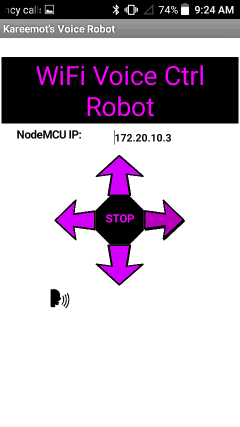Kareemot S.
Hi, my name is Kareemot and I am a rising Senior at Bronx Leadership Academy II High School. My starter project is The Minty Boost and my main project is a Voice Controlled Robot. I chose this as my main project because it was a great way for me to learn more about robotics and electrical engineering. These are fields I’ve been interested in since middle school; which is where I participated in my first Lego Robotics class.
Reflection
From the first day to the last, my time here at BlueStamp has been a blast. I came into this program only knowing two things: that I’m interested in becoming an engineer and that I knew nothing about engineering. Now, six weeks later, I have acquired more knowledge on engineering than I expected to. Every day of this program, I have been met with challenges I had to overcome. From these challenges I learned how to problem solve effectively and the importance of being a self learner. The instructors encouraged us students to try and solve problems we were having on our own before asking them, and in doing this I found that I didn’t need their help most of the time.
Coming into this program I expected there to be more boys than girls, and I was right. However, I was wrong thinking that this would negatively affect my experience at BlueStamp. Everyone here is extremely nice and supportive of each other. Most of all, they’re extremely passionate about their project and this made me enjoy being here even more.
I do plan on studying engineering when I go to college next year. I still don’t know which field I want to get into, but I can’t wait to see where I will end up in the future.
Engineer
Kareemot S.
Area of Interest
Robotics and Electrical Engineering
School
Bronx Leadership Academy II
Grade
Incoming Senior
Final Project
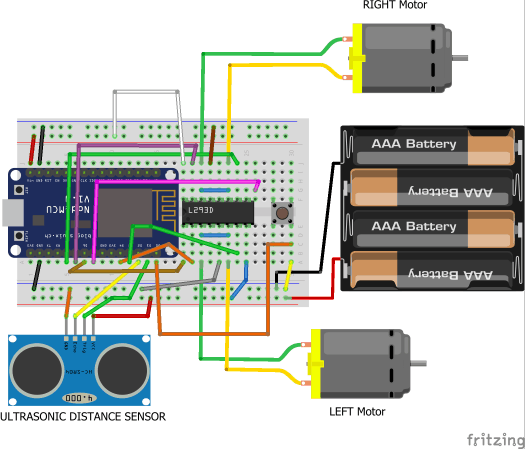
Third Milestone
Second Milestone