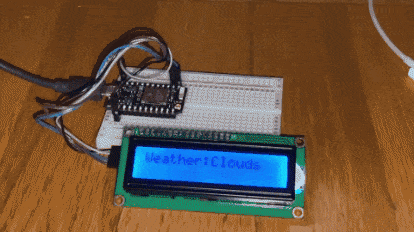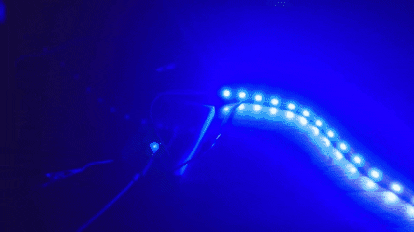IoT Weather Indicator
The IoT Weather Indicator is a device that grabs the local weather and displays it using the LED lights inside it. It uses a weather api to display the information about the weather in a certain zip code.
Engineer
Junnuo Z
Area of Interest
Electrical Engineer/Medical Engineer
School
Lincoln High School
10th Grade
Incoming Sophmore
Final Milestone
For my third and final milestone I combined the LED and the LCD screen. When first combining, I immediately had a problem. Whenever I flash my code, the Photon goes offline because of an endless loop somewhere in the code. So I spent most of the third week debugging and trying to find out why. On the last day I thought it might have been something to do with IFTTT so I changed the code to use an API that updates every minute instead of every 15 minutes. This method was definitely the better way to get information as it was updated more often. However it had some drawbacks such as not being as easy to code for as IFTTT. I then tried to combine them again but it still did not work. It turns out the libraries I was using were interfering with each other and causing major errors.
Second Milestone
My second milestone was getting the LED to display certain colors when the weather for each group of weathers(rainy,light rain). This is done by defining each weather or key word as a certain color. When the Particle Photon receives the weather, it will automatically match it to the weather group it is in by checking for key words. For example, if the weather condition has the word Storm it would be defined as a storm. Because there are so many weather conditions this is necessary because it allows the device to work even though it sends the weather as something you would not expect such as thunderstorm or light drizzle. I then added a LCD screen as a modification to display the temperature and humidity because San Francisco’s weather is one big mess. A sunny day can be colder than a foggy one. I got both the LED and the LCD working individually and I will try to combine them for the last milestone.
First Milestone
My first milestone was getting the information from Weather Underground to be sent to the particle. At first I used the weather change function on IFTTT to show all the weather but this was a problem because it would only show when the weather changes and not when you turn the device on. So to combat this, I used the get weather function which allowed you to get the weather information every 15 minutes.
Schematics and Parts List
Parts
- Particle Photon
- Bread Board
- 4x Male to Female Wire Connectors
- i2c LCD Screen
- Neopixel Strip