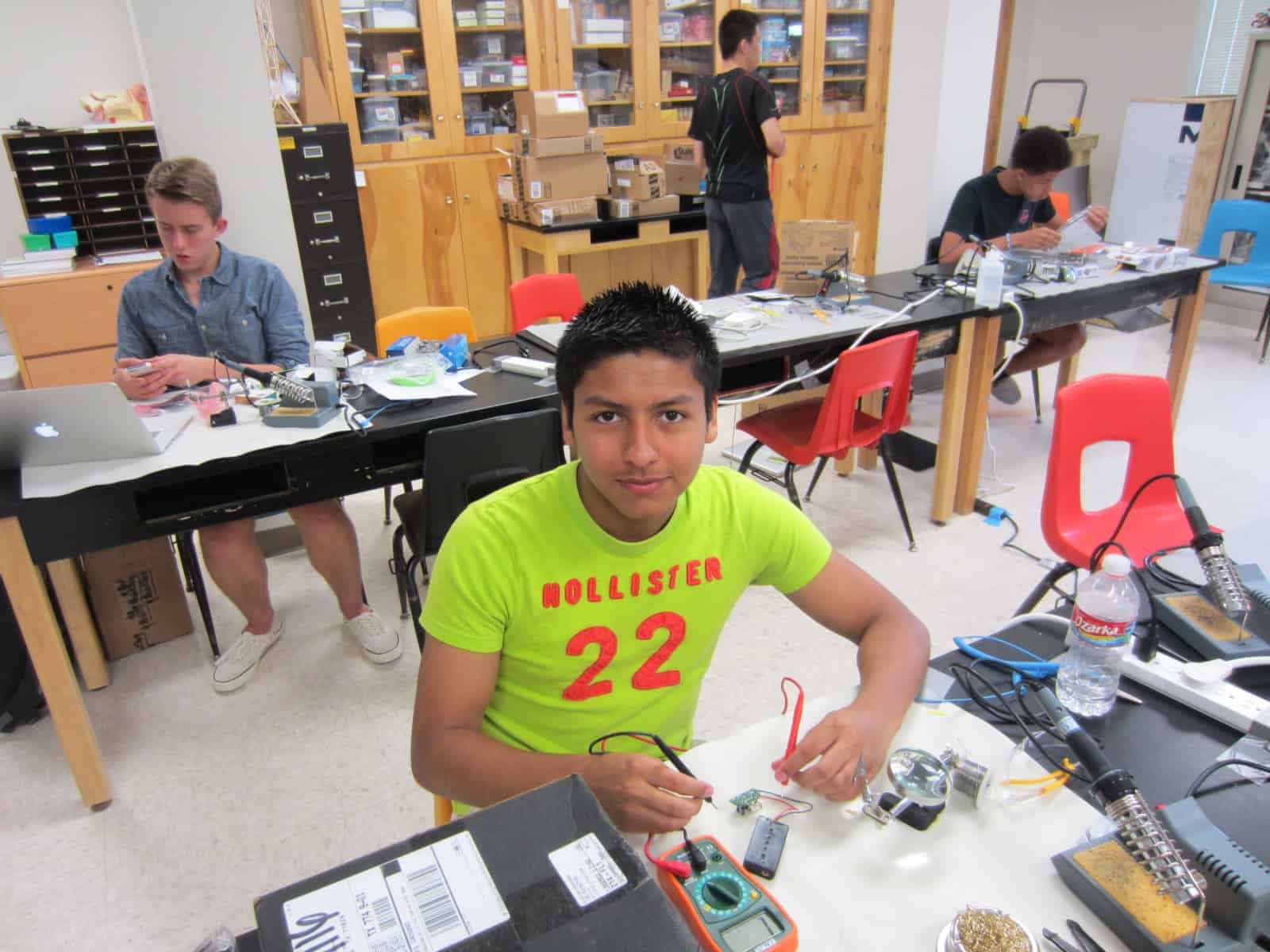Introduction:
Introduction:
My name is Jose and for this summer my main project was called the “WireLess Lock Project” and it has a Touch Screen that Wirelessly can open or unlock a Lock. You can be up to 1 mile away and still be able to open or unlock it and you do not need internet to be able to connect. They are able to connect because there are two XBee wireless radio modules that connect. In order for the XBee’s to communicate they need to be programmed with XCTU Software. I also used Arduino Software to be able to program one of the Arduino to be able to connect to the TouchScreen and to the servo. The servo was also programmed to spin from 0 degrees to 90 degree angle and from a 90 degree angle to a 0 degree angle so that it can open and close the door. ![]()
Reflection/Conclusion:
This project was a great experience. It had its “ups and downs” but over all this project is making me a better Engineer. Blue Stamp Engineering and this project have showed me that everything will not always go your way but if you persist than you will surpass what you were trying to achieve and its going to be better than before. I have also learned how to code for Arduino software, solder, use the XCTU software and a massive amount of stuff that will help me in the future.The main dilemma that I had was that my first main project could not be completed because the Internet had to have zero fire walls so that the imp could connect to the Internet and I could lock or unlock the door with my phone. I then changed my project by making it connect with two XBees and by using a Touch Screen. Other dilemmas that I had was that I had a hard time coding Arduino because I had never coded for Arduino. I also had problem with the servo because the Xbees some how did not receive the H that stands for HIGH and this made the servo turn. It took me a long time to find the problem and the problem was that the touch screen did not need RX and TX pins and these pins only blocked the XBee’s signal. At the end my project was a success and I now can open the door from a mile away and I am not limited to the Wifi range. I also have a touch screen that I can add my own Background to which I can edit how many buttons are placed and how the buttons look. I had also needed to 3D print a small piece that can fit the Door Lock and fit the Servo Motor. It took some tries to get the right dive but I found it. The servo perfectly locks and Unlocks the door.
Final Video:
Here is my final video some of the things that I would change is to have more time so I could add more modifications. I was planing on making a box so that the lock would actually close and open. I would also add a feature that when you get the code wrong it would tell you how many times you have tried and that the PIN was incorrect. If you had more than four tries and you still get it incorrect then the touch Screen would start a loud alarm.
Documentation:
Transmitting Arduino Module Code
Transmitting Module schematic Receiving Module Schematic
Design of the Box:
Hints/tips
When you start this project check if you have every material you have because if you don’t you will have to waste time until you get your materials that you need. Also double check that all the wires are placed in the correct place because if you don’t you can sometimes burn your servo and you will have to buy one again. Try to have Arduino and the XCTU software downloaded so that you can immediately start to program. Research how to use XCTU, 4D WorkShop and Arduino Software if you have never used it before because you will find it really difficult to use. Also if your servo is not responding then check for the TouchScreen, only connect the 5V and the GND because the RX and TX will interfere with the XBee’s signal. If your Servo Motor is not responding then you should recheck your Transmitting and Receiving Arduino Code.
Mile Stone
This was a Mile stone because I was one step closer to finish my Main Project. I was able to make the Servo Spin by pressing a switch in my touch screen. Although this is not a PIN that opens it giving me a better understanding of how I’m going to do it when I start to make my key pad that needs a pin in order to unlock or lock the door. Some issues that I had were that I had a servo with unlimited rotation and I only needed a servo that only goes up to 180 degree angle.

 Starting Project:
Starting Project:
For my Starting Project I made the Minty Boost, The minty Boost is a Portable Charger that can charge any USB device. The Materials needed for the Minty Boost are 5V boost converter, 8 pin socket, Power supply capacitor,Bypass Capacitor, 3.3k resistor, 75k resistor (2), 49.9k resistor(2), 1N5818 Schottky Diode, 10uHpower inductor, USB type A female Jack, 2 x AA battery holder, and a Circuit Board. The main tools you will also need to finish and start this project is a Soldering Iron and a Soldering wire to solder the parts to the circuit board. The small mistakes that can cause you a lot of trouble in the future are if you mix up the 75k resistors and the 49.9k resistors. This mistake was the main one because I mixed them up and I had to unsolder them and solder the correct one.
Minty Boost Link:
http://www.adafruit.com/products/14