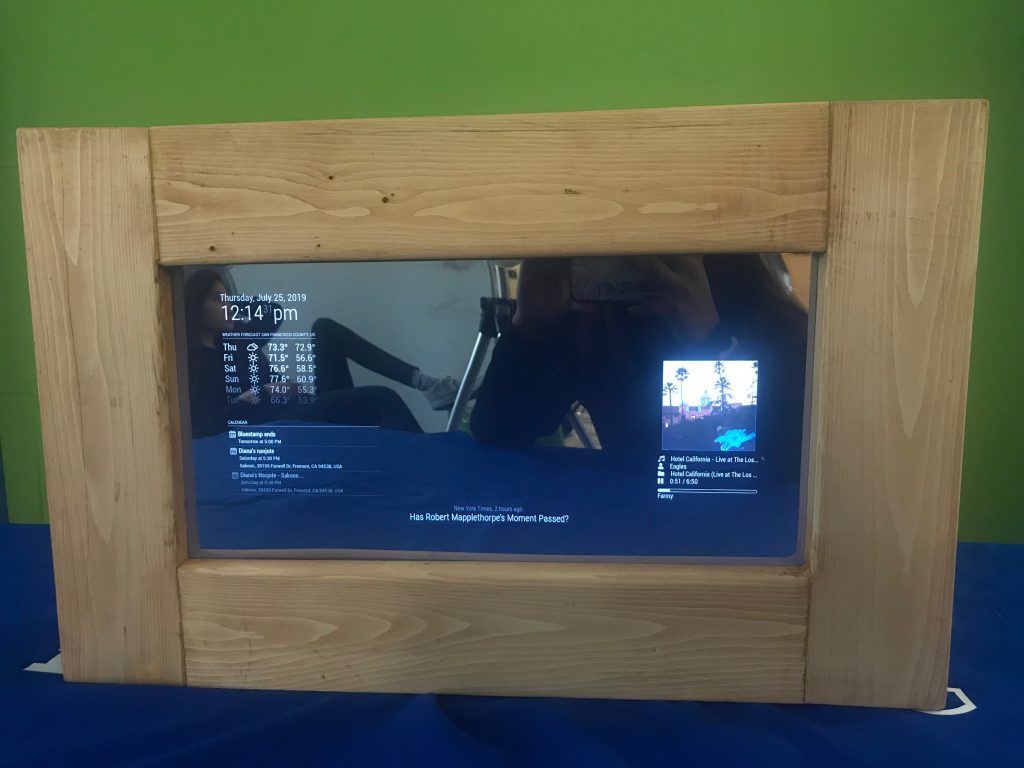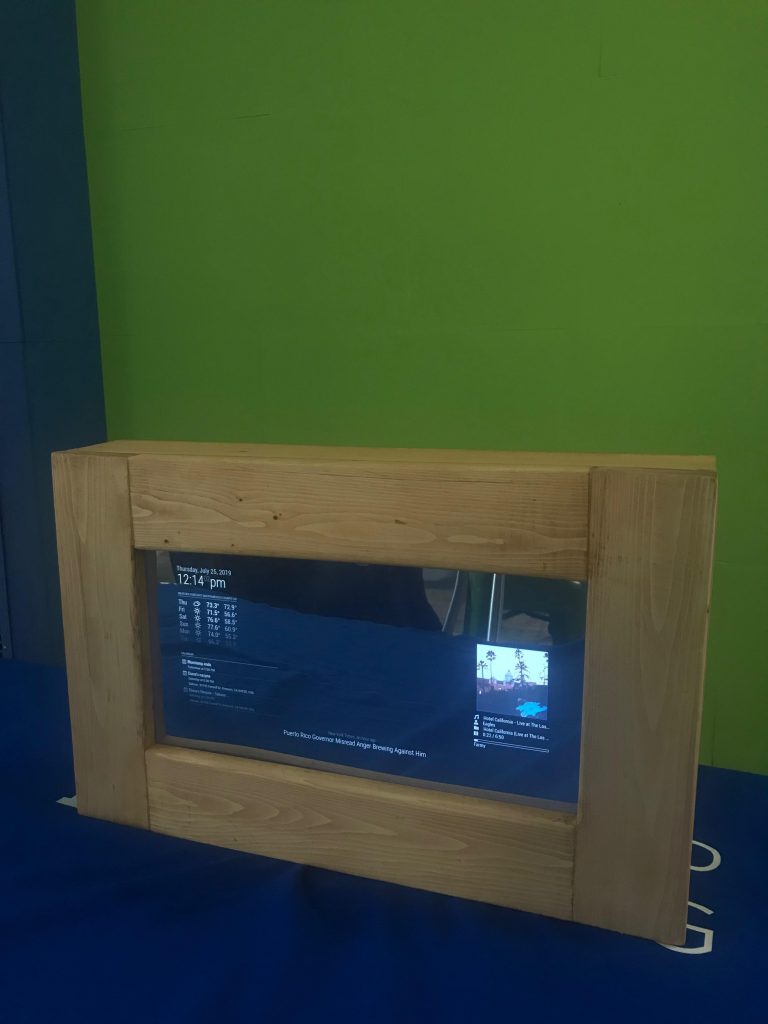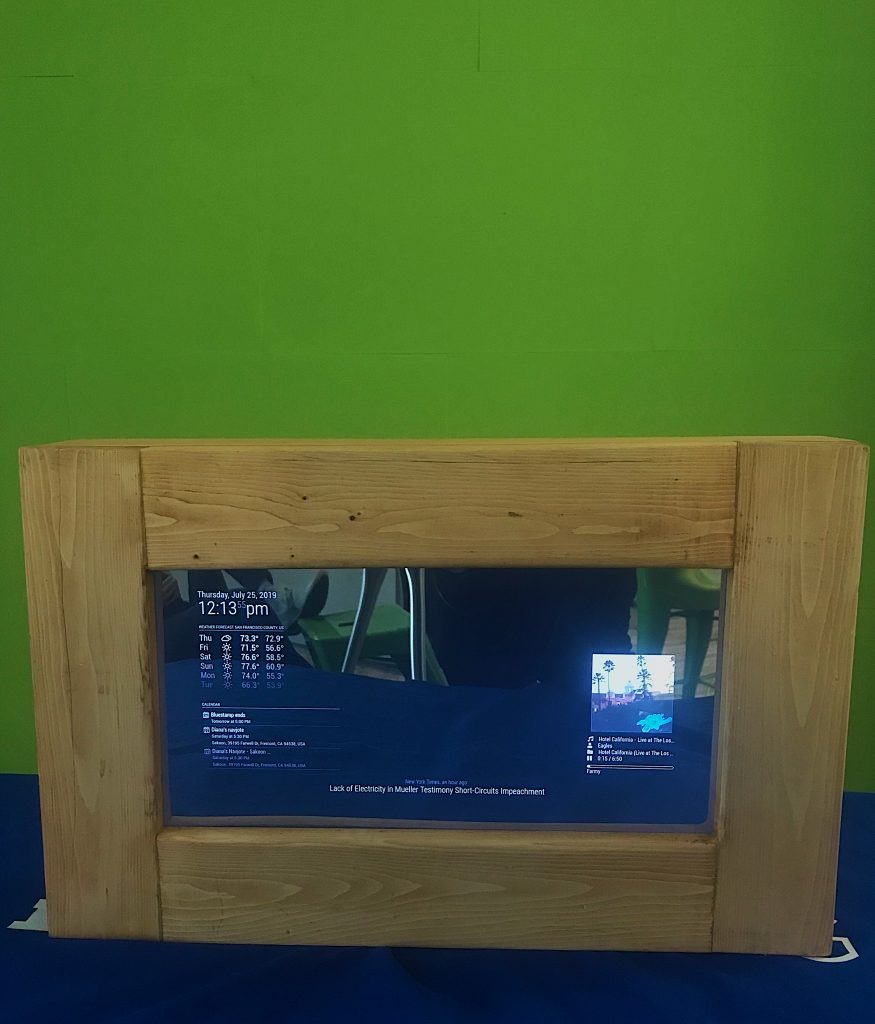Final Milestone
Second Milestone
For my second milestone I built a frame to hold my monitor and mirror secure. The steps for constructing my frame took about less than a week. For my first step, I measured my monitors dimensions which was a challenge for me as I had to factor in the presence of the power button on one side. The plan for my frame was to build:
-a side frame using: 2 x 23.5 in. , 2 x 13.5 in.
-a front frame using: 2 x 16.5 in. , 2 x 15 in.
After getting these measurements, I cut the wood out by using a handsaw which was a new skill I had learned. My next step was to sand the wood planks and assemble them. I connected the wood by drilling holes and using brackets with screws. This took a long time as I had to make sure the pieces were not out of line. Next, I filled the extra gaps with some wood putty and sanded it down, leaving a smooth surface. As my last step, I used a Dremel tool to carve out a hole for the power button and secured my monitor with brackets. For my first time building a frame, I was surprised with what I had accomplished. For my next steps, I am planning to stain my frame and customize the modules in the Magic Mirror to my preference.
First Milestone
To start my Magic Mirror program on the monitor I followed this set of instructions from Github:
In order to add and research different modules I used 3rd party modules from GitHub and based my steps off of these various instructions online:
Starter Project
TV-B-Gone
TV-B-Gone