LED Light Up Sneakers
The LED Sneakers are the perfect example of what happens when fashion and electrical engineering combine. The sneakers are lit up through LED lights and those lights are powered by 3 AAA batteries. The lights are located at the bottom of the sneakers for maximum effect and maximum style.
Name
Elliot C
Desired Career
Mechanical Engineer
School
All City Leadership Academy
Incoming Senior
Milestone 2
My Second Milestone was attaching my LED lights/Floraboard on to my sneakers and making them fully functional. They work through the pressure applied to the pressure sensor located at the heel of the sneakers. The pressure sensor tells the LED Lights to light up with whatever color the FloraBoard code decides for it. Completing this milestone, I have learned how to sew and I have a better understanding of how exactly pressure sensors work.
How it works
It all starts with the pressure sensor emitting different analog values when you apply pressure to them. Once these values are changed the code, within the Floraboard, will send the signal to the LED NeoPixels that they will need to change to whatever color the code has designed for it (Color can be predetermined within the code). The pressure sensors are located at the heel of the shoe where the most pressure is applied from your every step; thus creating the effect that every step you take will change the color of the shoes.
Milestone 1
My First Milestone was making my LED lights turn on and be lit with any color/pattern that I wanted. This would be done by the pressure applied to the pressure sensor, made of a conductive electrical material and conductive wires. This milestone has taught me to be patient when I’m stuck and to not be afraid to try out different things until I find a solution. This project has also taught me how exactly an LED light works.

How it works
The Floraboard contains a code that creates three variables and documents the analog values from my pressure sensor. I noticed the analog values never drop below 1000 by themselves so I set it up so if they do drop below that value (through someone applying pressure) it would active a random number generator that will assign each variable it’s own number from 0 to 255 which is possible to use for an RGB value now. So once each variable has a number, a color is selected to display. From there the Neopixel LED Strip will begin to emit the desired colored light.
Starter Project
My Starter Project is the Minty Boost, a portable charger for all your devices. When you connect the Minty Boost to, for example, your phone, it charges your phone through the installed USB port, powered by its 2 AA batteries. This project has taught me how the different electrical components function and how they all work together to get the charger to work. Also this project was my first time practicing soldering.
How it works
The Minty Boost is powered by 2 AA batteries that contain 3V together. The resistors (3.3K, 75K, and 49.9K) enhance the capability of the booster chip. The 2 ceramic capacitors serve two purposes: to neutralize any high frequency noises produced and to stabilize the booster chip for more precise voltage distribution. The schottky diode is used to assure that the direction the energy is flowing is only one way: from the battery to the appliance. The IC socket is used to hold the booster chip in place. The power inductor is used to help the booster chip convert low voltages to high voltages through the storage of power. The battery holder has two wires attached to it and they help connect the circuit with the positive and negative ends of the batteries. The booster chip behaves like a switch that when activated can convert the 3K voltage to a 5K voltage. Finally the USB port is just used to connect one of your electronic appliances to the charger.
Minty Boost Schematic