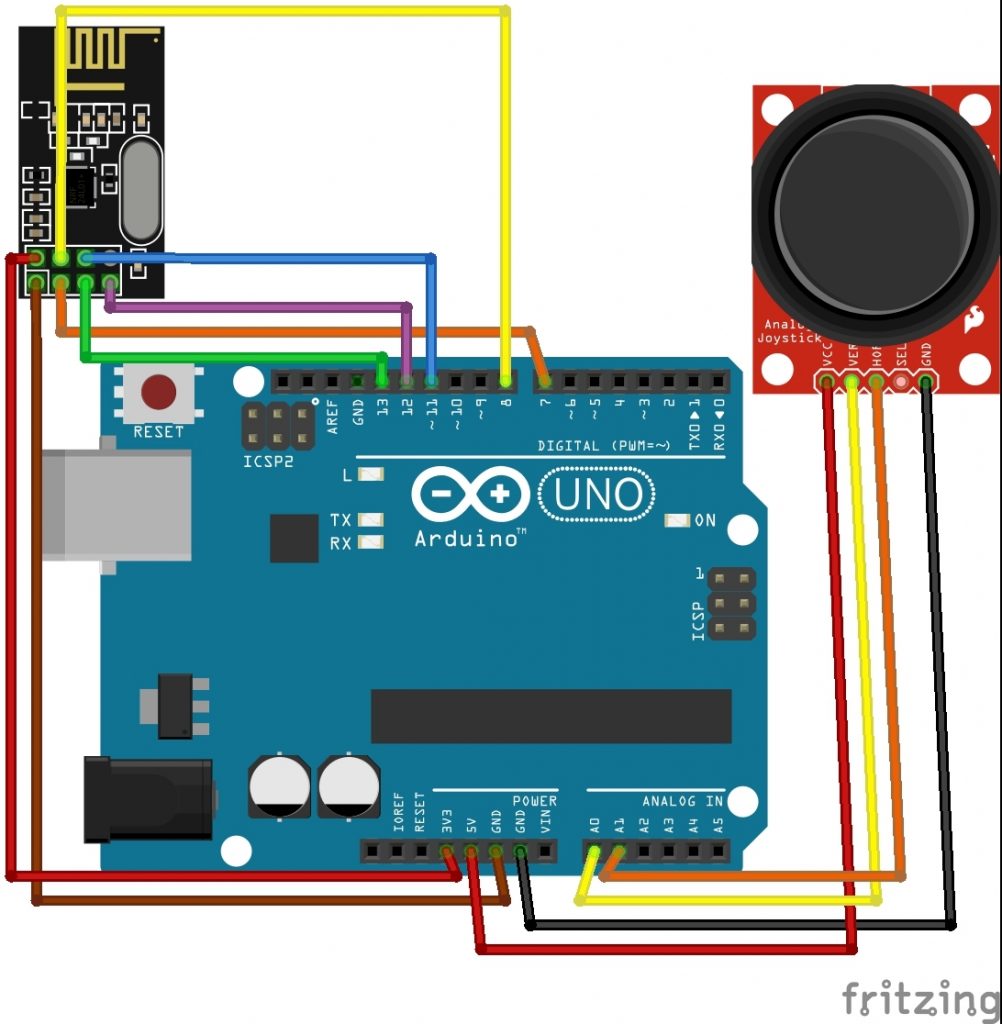Cristian J.
Hi, I’m Cristian and I am a rising senior at Central Park East High School. For my starter project, I decided to build the Binary Blaster by SparkFun. For my main project, I decided to build a Robot Tank. I chose this project since I got to try different fields in engineering like mechanical engineering, electronic engineering.
During my time at BlueStamp, I have learned valuable life lessons I can apply to everyday life. First, I learned that I am capable of much more than what I give myself credit for. I a student who has never utilized an Arduino managed to learn enough to actually create a robot tank that is wireless. Another lesson was getting comfortable with as well as understanding that something can and will go wrong no matter what, but, regardless of the struggle, it is always worth it. I can walk out of BlueStamp Engineering much more comfortable in my abilities but also with an engineering mindset. A mindset that can take me anywhere in the future as long as I work hard for such goal.
Engineer
Cristian J.
Area of Interest
Electrical Engineering, Mechanical Engineering
School
Central Park East High School
Grade
Incoming Senior
Final Project
Tank
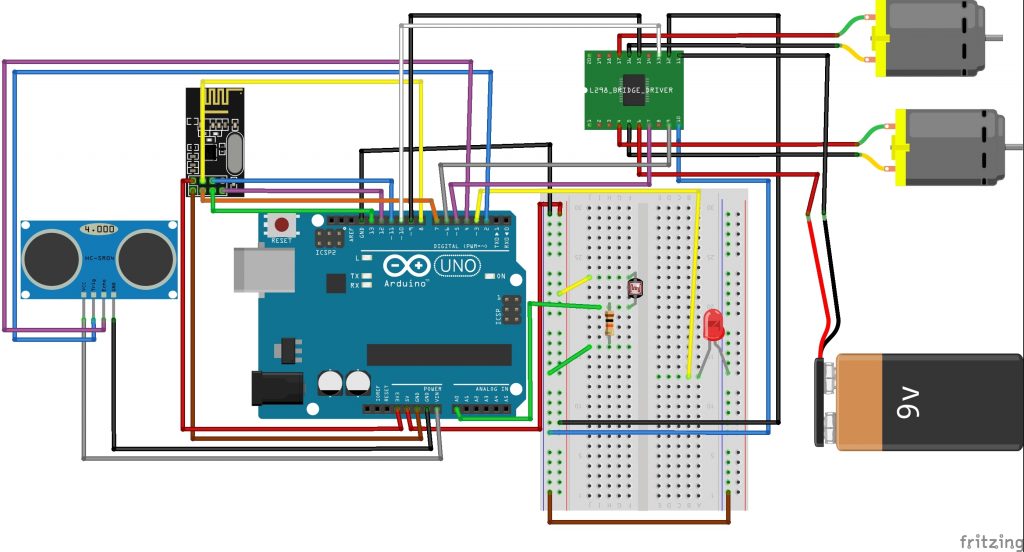
Controller