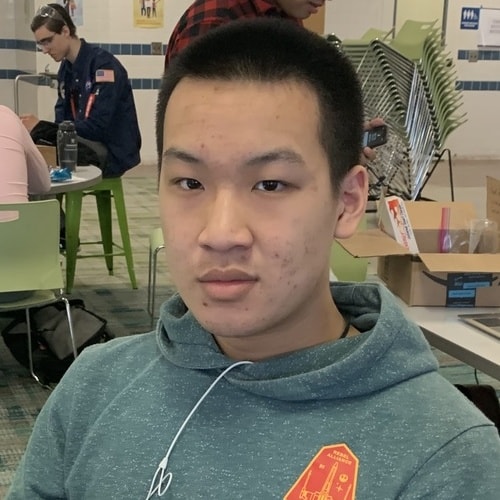Third Milestone
My third milestone, to have one digit work on the wooden clock, was completed on 7/25. The numbers are formed by servos with cardboard attached to the tip of the head. The servo turns and the cardboard covers the seven segment displays.
This milestone was espically hard to reach, because it was an intense project. I had over 250 wires and 12 ICs on the whole project. There are two multiplexers and one shift register for every digit.
How it works.
The arduino first reads data from the R.T.C. and thens data through the clock and data pin. Those are connected to a shift regester which then sends more data from its clock, latch, and data pin into multiplexers which control the servos.
Second Milestone
My second milestone is to get my code to make LEDs turn on to the shape of numbers on the clock. I have successfully lit up all the numbers, 0 through 9. The LED are all wired to one shift register(the black rectangle near the bottom) that can be individually controlled. Shift registers have pins, which is used to branch out information and serial. The shift register is connected to the Arduino, where it gets the time for the R.T.C., by numbered ports. In order to get the second digit to work properly, I had to add another shift register and read data from the same port from the first digit.
The challenge was to figure out which wire was connected to each LED because each wire gives specific instructions.
The image below shows that my LED displays 47 minutes.

First Milestone
I was able to hook up the Real Time Clock (R.T.C.) to communicate with the Arduino. I hooked the SCL with A5, SDA with A4, 5V with 5V, and GND with GND. I then took many codes from the internet and combine to suit my components. After a couple of test trials and adjusting, the R.T.C finally displays the correct time. The challenge for the R.T.C. to work was to get it to work with the other components I was given. I had to make modifications in order to get a DS1307 R.T.C. to work. I had to go and change the code and go into the libraries to remove and add content
Starter Project
Burning my fingers, I proudly display my starter project. My starter project is a Minty Boost. Two double A batteries power a charger. This minty boost contains five resistors, an IC, two capacitors, a diode, and an inductor, and it charges phones, in a mint container.
How it works
The minty boost is a little, simple, but intriguing engineered machine. The minty boost first starts with two 1.5 batteries. The current first runs through inductor which builds up current, and then goes through the diode. The inductor increase the voltage from 3 to 5, by forcing charge to the capacitor, because the inductor is a coil that generates a magnetic field, which boosts the voltage by 2. Once the capacitor holds 5 volts, the IC closes the switch and the current goes through the switch, so that the capacitor does not have a voltage over 5 volts. Once the voltage drops, the switch is open once again, and the current goes through the diode, reaches the female usb stick and charges your phone. The cycle then repeats.