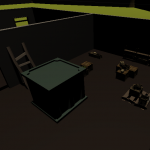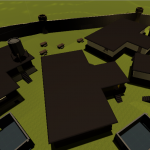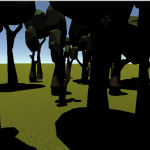Third Milestone
My third milestone is adding mostly functional health/stamina bars. They were hard to make as the tutorial was dated didn’t have the featured there. The features where somewhere else. The place I found was in the UI sliders. They allowed me to make it so you can change the slider amount through code/script. This allows me to be able to make it look like health/stamina bars. Though it seems simple it is very hard and fusterating for someone who has no experience.

Second Milestone
For my Second Milestone, I tried making a new game that isn’t a ball. What I first did was try giving a pill movement and controllability. What I did was give the script for what ball. Which didn’t work, so instead I looked online and found a script that I could use. The script I chose worked so I decided to go try getting the camera to move by the mouse. It took a while and I had many difficulties. Once I found a script suitable for the task I put it in. I then edited a bit of it to get it where I wanted. When that was all done I found a problem with my camera tilting. I fixed later on with a better methods.
My First Milestone for the Unity game was making a mini game. The game was to roll a ball and to collect cubes. Their was some problems with collecting the cubes. The cubes didn’t disappear after I touched them. This was solved by fixing the script. Another issue was fixing the camera. Originally I made the camera the ”child” of the ball. What I was suppose to do was make a script that followed the ball.
First Milestone