Introduction
Hello, my name is Amon and I go to Southeast Raleigh Magnet High School. For my starter project, I worked on the junior theremin, and for my main project, I worked on the Raspberry Pi camera.
Raspberry Pi Camera
The raspberry pi camera has a resistive touch screen. The Raspberry pi B+ comes with an HDMI port, 4 USB ports an Ethernet port and a mp3 port. It runs on Raspbian for the touch screen which means the HDMI ports won’t work without installing different operating system that works for the HDMI output. I enable the camera and installed a network adapter so I could download the module for the camera. By typing in cd adafruit-pi-cam- masterand then sudo python cam.py it launches the camera app. In the camera app you can tap the screen to take a picture. If you tap the bottom left, it goes to settings. Here you can change the resolution, the picture style, the iso and you can sync your dropbox to all your pictures. By tapping the bottom right part of the screen you can look at all you pictures. When you’re done you can go back to settings and tap the exit button. It then takes you back to the terminal that you go to on startup. When in the start up you can type “startx” and it will take you to the desktop of Raspbian. Here you can do anything you would do regularly on a normal computer. The touchscreen also acts as a pointer of a mouse
The Issues I ran into while making the camera were that I installed the wrong operating systems for the touchsreen causing me to have to reformat and re-write the os for the sd-card. Another problem I faced was that the camera didn’t work and it continued to give me the same error when I tried to execute a command camera related
Junior Theremin
The junior Theremin is a device based on the original Theremin. This device is mostly used as an instrument but it can also be used to detect any conductor that crosses its path. It has 2 modes Classic (where it just makes sound) and Discrete (when it plays notes based on how close a conductor is to the wire). The way it works is all based on capacitive sensing. Because every capacitor has 2 plates in them that produce more electric current the closer they are, the orange wire and any conductor acts as the 2 plates. So when the 2 figurative plates get closer it puts more electrical charge into the microprocessor telling the piezo to produce different pitches of sound. The orange wire acts as a capacitor that takes an object that is conductive as an input and the more I interact with the wire the different sounds it makes because I interrupt the electric charge of the wire and capacitor. The capacitor takes in and stores energy electrostatically. The Piezo buzzer projects the sound based on how close an object is. The LEDs light up depending on the pitch. The Regulator is for maintaining the constant voltage and changing the 9 volts from the battery to 5 volts.
The issues I ran into while making this device were when the theremin stoped working. Also in the beginning when I had to solder and de-solder all the resistors simultaneously destoying them.



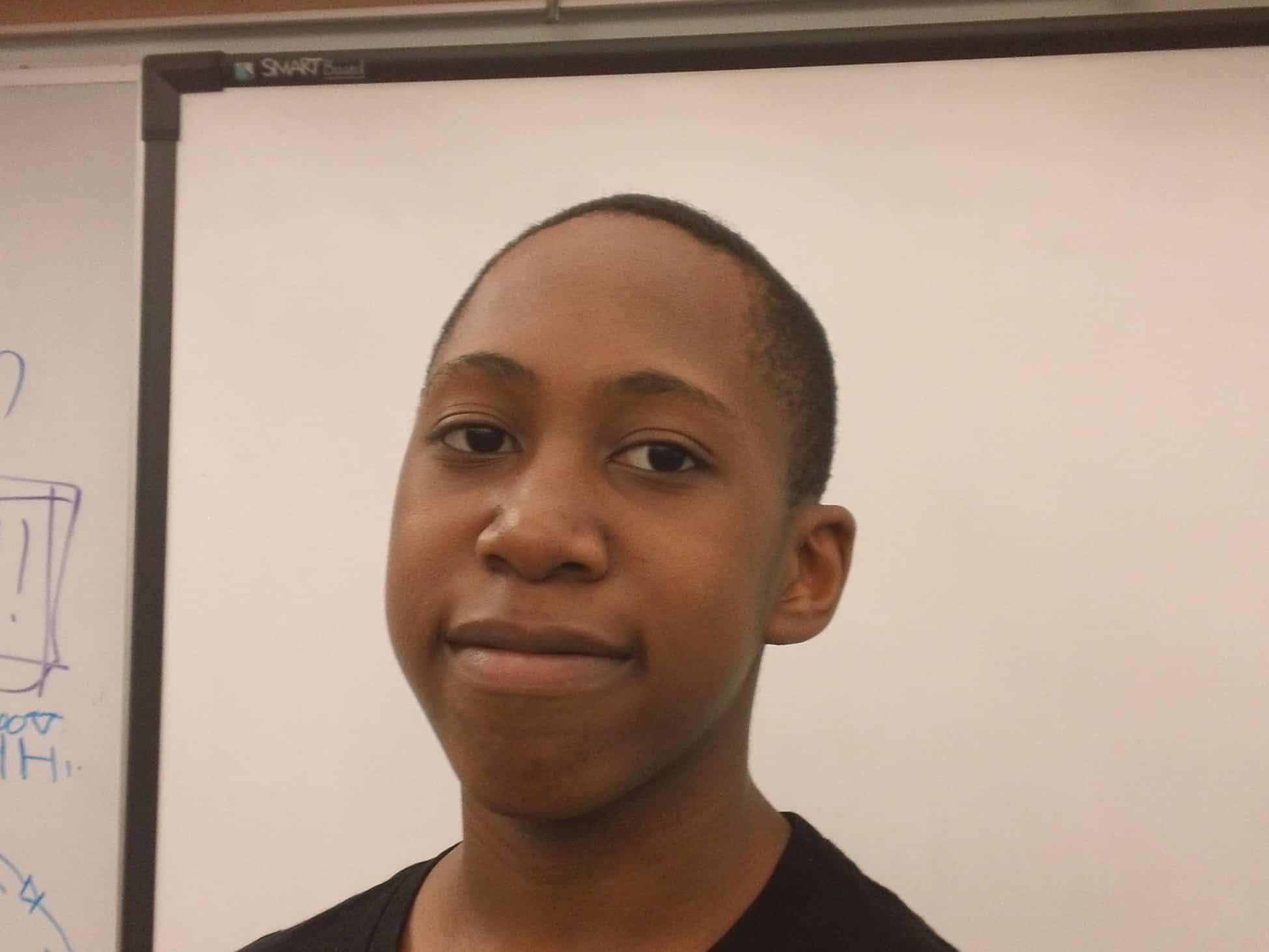


Great job Amon, I can’t wait for you to share what you learned with the Academy Board.
I’ll see you next week.
Mr. Geraghty