The process of building was pretty rough in the beginning for me but smoothened out towards the end of the building process. Some of the roadblocks I had during my building process was that I soldered on the wrong resistors in the beginning and had to desolder it using the suction pen which required a lot of time and patience. The desoldering process, in the beginning, cost me a lot of time and delayed my completion date by a day. Another roadblock I bumped into was my wires weren’t securely attached to the circuit board. This made me think of a better solution so that the wires would be securely connected, I eventually came up with the solution of attaching the metallic area of the wire flatly onto the circuit board and that worked and soldered it on like that. I learned about the functions of many of the components that were included in the MiniPOV3 such as the microcontroller, zener diodes, and resistors and how they are classified along with parallel and series types. The purpose of the microcontroller is to do the processing in the MiniPOV3 and is the part that allows for the customization of the LEDs. The zener diodes essentially blocked the current from going a specific way in a circuit and the resistors reduce the current flow and adjust signal levels. Parallel and series are two ways that components can be set up. The advantage in a series type is that it will provide double the voltage written on the battery and a parallel type is that there is more capacity than a series type.