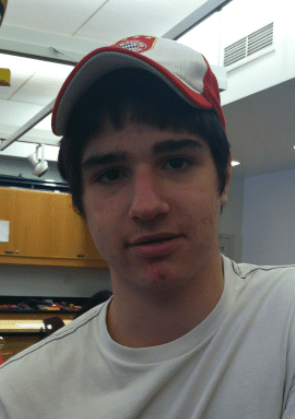Hello, my name is Zachary, I will be starting my sophomore year at Ramaz this August. For my main project I enabled a coffee machine to be controlled over the internet and for my starter project I built a MintyBoost.
Final blog post
Finally I finished this very challenging project. When modifying this coffee machine I learnt a lot about electrical engineering because I did not have the coffee machine’s schematics and also there were no tutorials for this project.
Going into this project I knew some information about programming and electrical engineering. my previous knowledge in electrical engineering helped me some in this project but my programming knowledge helped me a lot more.
Electrical Imp Planner
My Website
You can get a free webpage from https://neocities.org/.
I changed my website HTML so it is mobile friendly (that is the website looks different in the videos).
When you go on neocities delete all the HTML that comes with it. Next insert the links from the electrical imp website into the code. Then paste my HTML there (of course you do not have to use my code).
Click here to view the websites HTML
Click here to see what the website looks like [this is the code without links]
Final schematics
Final video
Pictures of the circuits in the coffee machine
Milestone number three
I added a function that checks if the machine is on or not. I set the imp up to read the voltage on the blue LED that is on only when the coffee machine is brewing and off when the coffee machine is not brewing.
Here is the code for the function:
Click here to view the function that verifies if the machine is “on” or “off”
Here are my new schematics
I ended up using a diode because now the switch on the coffee machine work and it is still reliable. I also change the location of where i put in the voltage to turn the machine on because I felt that those resistors were effecting the voltage that was sent from the imp.
Milestone number two
I am able to turn the coffee machine “on” and “off” very reliably and successfully. I even used an auto clicker to turn my coffee machine on and off 50+ times.
Current code
class power_cup extends InputPort is supposed to make one cup of coffee. When this code is requested the machine turns on the waits the amount of time it takes to make a cup of coffee then it turns itself off. I did not time how long it takes to make a cup of coffee I just put 20 seconds to see if this code would work.
Current schematics
For pin 7 I have a pull down to get ride of all extra power. For some reason the imp is unable to turn the machine on if I put a pull down there but without a pull down the switch on the machine do not work. This is a problem that I will have to solve.
Milestone video
Milestone number one
I tried to power the imp from the coffee machine’s 5v line but the imp was pulling too much current from the machine preventing it from functioning. I believe the imp needs 400mA but the machine can only supply 60mA. Inside the coffee machine there are three circuit boards; one directly deals with the power from the wall and the other two circuits have 5v running through them. One of the two low voltage circuits has a clock and the other has the on and off switch on it.
The schematic for the on and off circuit
I attached a wire to the point on the switches which are closer to the SW.
Milestone video
After uploading this video I discovered that their is only one ground. The other wire that I thought was ground is a signal sent into the on and off circuit. When you turn the coffee machine on it send a signal to a larger circuit which turns on the machine and send a signal (volts) back to the on and off circuit to turn the blue LED on. The off signal tells the larger circuit to turn off the machine and to stop supplying the voltage to the LED.
MintyBoost Version 3.0
I built the MintyBoost v3.0 because I thought it was a very useful tool. The MintyBoost v3.0 is a portable charger; it takes two AA batteries and has a socket so you can plug a USB cable into it.
You can buy the kit here:http://www.adafruit.com/products/14″>http://www.adafruit.com/products/14
You can buy the tin here:http://www.adafruit.com/products/16
You can see the directions on how to make it here:http://learn.adafruit.com/minty-boost/preparation
Important parts:
Above is the “chip” also known as the 5V boost converter.
Above is the capacitor which stores energy in the form of electricity.
Above is the indicator. It does not like changes in current.
Above is the diode.
Here are the basic schematics:
How it works:
The two AA batteries together put out 3v but 5v are needed to charge a phone so the circuit jumps 3v to 5v.
Once the current leaves the batteries it goes to the inductor.
If the chip is ‘on’ the current flows through the switch to the ground.
When the chip is ‘off’ the current flows to the capacitor because the inductor does not like change; the inductor wants the current to continue flowing but since the switch is ‘off’ the current flows to the diode. The diode is like a waterfall; the current is the water and the diode is the cliff, once the current passes the diode it cannot go back to the inductor. After, the current flows to the capacitor where the volts are stored. Eventually the capacitor fills up with 5v and then the 5v spill into your phone.
My youtube video: