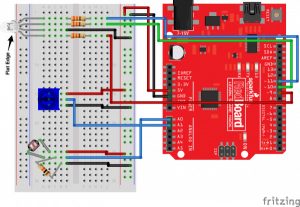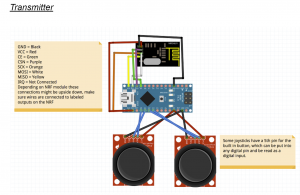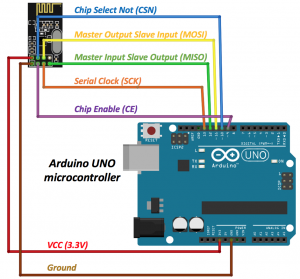Robotic hand
The robotic hand is a hand made out of 3d printed parts, which is connected to a glove. When someone puts on the glove and moves their fingers inside it, the robotic hand will also move its corresponding fingers. Link to parts list and code here! (https://github.com/vshen201/Bluestamp-RoboHand-2019.git)
Engineer
Vincent
Area of Interest
Software Engineering
School
Lynbrook
Grade
Incoming Senior
Final Milestone
Third Milestone
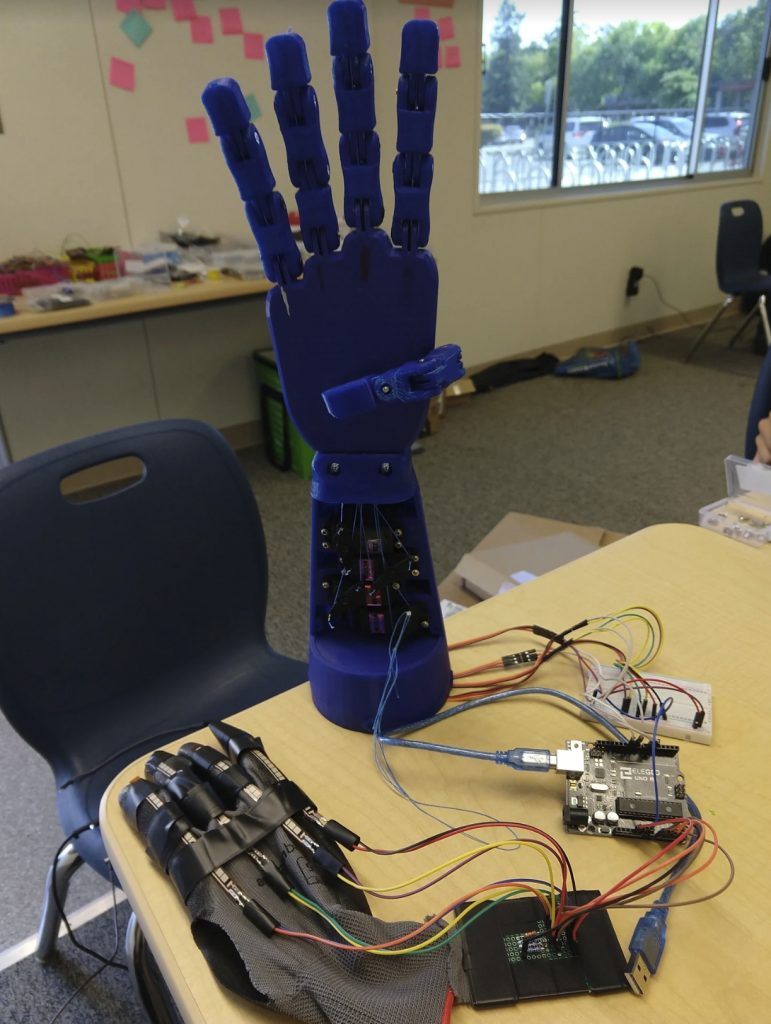
Second Milestone

First Milestone
RBG Nightlight